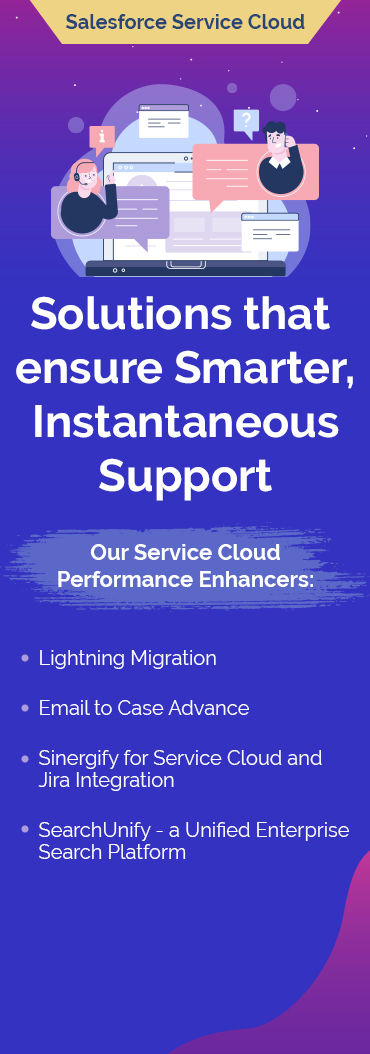With growing sales opportunities and in-progress tasks, Salesforce is an excelling option over a conventional CRM system. The shift is crucial as well as anxiety triggering, since there is massive data to be shifted from a functional source. No worries! Its not as tough! Read on for a lucid process to make the shift.
Companies take different ways when migrating customer data from a legacy CRM system to Salesforce, having different impacts on their user experience when they go live. Two basic goals of companies for migration of data to Salesforce are:
- Speed-to-market
- Smooth and speedy user adoption

With growing sales opportunities and in-progress tasks, Salesforce is an excelling option over a conventional CRM system. The shift is crucial as well as anxiety triggering, since there is massive data to be shifted from a functional source. No worries! Its not as tough! Read on for a lucid process to make the shift.
Companies take different ways when migrating customer data from a legacy CRM system to Salesforce, having different impacts on their user experience when they go live. Two basic goals of companies for migration of data to Salesforce are:
- Speed-to-market
- Smooth and speedy user adoption
Why is it Important to Pre-plan the Migration?
Majority of data integration or migration projects experience delays and holdups that can be escaped through some prior preparation. Providing more resourceful, streamlined processes and better customer insight while integrating the data into Salesforce can result in cost-control and boost in sales; which even validates the onset investment.
Options for Data Migration to Salesforce
The following are the different options available for data migration/integration; you can pick the one that fits your preference:
- Salesforce Import Wizard
- Apex Data Loader
- Force.com Excel Connector
- Informatica
- Dataloader io
- Jitterbit Data Loader
Quick Steps to Migrate your Data to Salesforce
Be it a lucid feed or a complex, multi-fold migration, follow these comprehensible steps to go about the shift without any disruptions:

Why is it Important to Pre-plan the Migration?
Majority of data integration or migration projects experience delays and holdups that can be escaped through some prior preparation. Providing more resourceful, streamlined processes and better customer insight while integrating the data into Salesforce can result in cost-control and boost in sales; which even validates the onset investment.
Options for Data Migration to Salesforce
The following are the different options available for data migration/integration; you can pick the one that fits your preference:
- Salesforce Import Wizard
- Apex Data Loader
- Force.com Excel Connector
- Informatica
- Dataloader io
- Jitterbit Data Loader
Quick Steps to Migrate your Data to Salesforce
Be it a lucid feed or a complex, multi-fold migration, follow these comprehensible steps to go about the shift without any disruptions:

Take a Backup
The first step is to get a backup of the existing database, and check the data fidelity on a local SQL server, when migrating from an SQL database.
Categorize Tables for Field Mapping
Make an Entity Relationship Document (ERD) to track the table structure, as there can be numerous tables in a CRM database, and not all are of utility. The tables can further be classified on the basis of fields and data type in a spread sheet. Map each field in a way that it has a corresponding field in Salesforce. Fields are copious and effort is huge, which is why there should be a dedicated team for this step.
Other Considerations
Record ownership, inactive users handling, required fields, time and date of record creation, modification, etc., security and all such considerations should be addressed for an effective import.
Scripting & Clean-up
To automate the transferring of data from the table structure to Salesforce.com, there’s a need of scripting. This will help saving time during the final steps. Records are now to be cleansed and standardised in the form of uniform and legible text instead of HTML emails, numeric and encoded scripts.
Initial Import with Authentication
The data is now ready for the primary import and can be done directly in the production environment. In case, Salesforce is already functional, the initial import can take place into Sandbox, so that the live users are not disrupted. The initial import should now be validated and revised, if required.
Final Import
This is the final stage wherein the time has to be specially taken care of. The delta load should preferably be done over the weekend to minimise the disruption of the downtime. You can now go-live on Salesforce, once the final pull of the updated and validated data has been migrated.
While data migration is a crucial operation, these steps will help you have a smooth shift.
About Grazitti Interactive™
Disclaimer: Salesforce, Service Cloud, Sandbox, Force.com, SFDC, Salesforce Import Wizard, Force.com Excel Connector are trademarks of Salesforce.com Inc
Image Credits: rakeshistom.files.wordpress.com