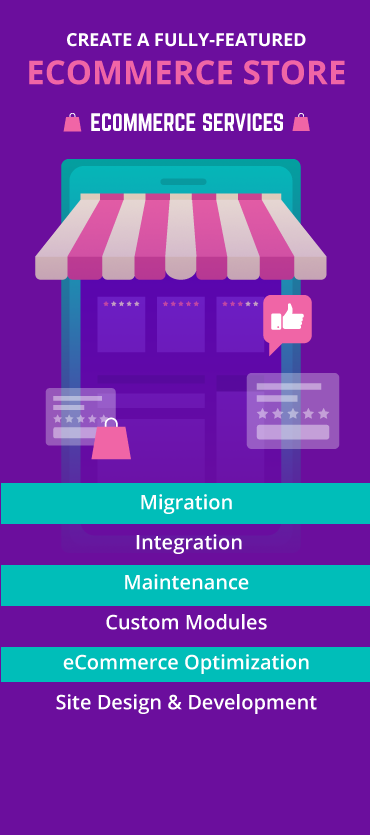Imagine you go to a good restaurant to eat but its services are poor. Would you really enjoy your dining experience?
Not so much, right?
You may avoid going to that restaurant in the future and also tell your friends to consider a better option.
It’s the same way for your eCommerce store.
People don’t like to wait. If your site takes time to load, chances are they’ll move to your competitor’s site without giving it a second thought.
And as it just requires them to make a single click, the possibility is even higher here than at a restaurant.
To put it simply, your website speed is vital for your eCommerce business growth.
It has a strong correlation with your store’s conversion rate as depicted in the picture below.

Consequently, if there is one thing you must do well for your business, it should be to improve your website’s performance.
But how, you ask?
Well, this is what we are going to discuss in this blog post. So, keep reading.
Improving Website Performance for Higher Conversions
A website has various components that are directly tied to its speed. So, to improve its overall performance, you need to optimize these components. Here are the 7 proven ways to do this.

1. Add High-Quality Plugins
Plugins help you improve your website functionality. But each plugin adds a bit of complexity to the website which can make it slow. However, this does not mean that more plugins will lead to slower websites.
When it comes to plugins, quality over quantity is the mantra. A single complex plugin can make your website slower than 20 simple plugins. So, focus on choosing plugins with a simpler codebase and higher functionalities.
2. Implement Mobile Responsiveness
With 79% of customers making purchases from their mobile, you can’t afford to ignore your website’s mobile responsiveness. A responsive website is not only user-friendly but also search engine friendly, hence, offering multiple benefits.
This makes it imperative for you to ensure that your eCommerce platform is mobile optimized. Today, many eCommerce solutions come with out-of-the-box mobile optimization functionality that you can implement easily.
3. Optimize Content
There is no doubt that you need high-quality visuals for your eCommerce website. But they can be heavy in size, thus, impacting your site’s loading time. To avoid this, compress your images using photo compressor tools like Photoshop before uploading them on your website. Also, minimize your JavaScript, HTML, and CSS code to prevent lengthy page load time.
4. Utilize Caching
Caching helps temporarily store customer information, site-search indexes, product catalogs, and more. So, when a repeat user requests the information again, it can be provided to them directly through cache content. This helps avoid accessing the database repeatedly and provides the user a much faster load time.
5. Reduce Redirects
Each time a page redirects to another page, your users have to wait for the HTTP request-response cycle to complete. This causes an unnecessary delay in page loading and negatively impacts your website speed.
To prevent this, minimize the number of redirects on the web page and include only the ones that are necessary. Try to use 301 and 302 server-side redirects as they are the fastest.
6. Use Content Delivery Network
This is especially useful for eCommerce stores with a worldwide customer base. A content delivery network (CDN) stores the content on different servers with varied geographical locations. So, when a user wants to load a page, a nearby server responds to the request instead of the master server which helps save time.
7. Audit Your Website
Slow and underperforming websites can drive away your visitors. To ensure that your website is performing at its best, you should keep monitoring and measuring its various components. Tools like Google PageSpeed and Lighthouse can help you conduct a website audit and get detailed reports with suggestions for making improvements.
Major Takeaways
Now that you are equipped with the ways to improve your website’s performance, it’s time to implement them. But remember, the job is not done here. After improving your website’s performance, the next step in the process is to optimize your complete store for conversions.
For this, read our blog post on 25 Actionable Tips to Optimize Your eCommerce Store.
Want to Level Up Your eCommerce Store? Contact Us!