SF-Jira Connector Use-Case: Migrating Customer Data from Salesforce to Jira
You can migrate data from Salesforce to Jira in three ways:
1. APIs
2. Third-party platforms
3. A Salesforce – Jira connector
In all cases, the data has to be prepared first, which means the data structure should be similar in Salesforce and Jira.
Recently, the experts at Grazitti came across a customer use case which was a little different.
The customer wanted to first automatically sync Salesforce customer name in Jira, auto-populate them in the menu list, and then sync all the customer’s data in Jira.
This document is a story of how Grazitti provided a reliable solution.
The Problem
Jira doesn’t provide any API to add options to the menu list. This makes it impossible to automatically populate data, such as Salesforce account names and customer names.
Another challenge was to ensure that the information and data structure in both Salesforce and Jira were identical.
The Solution
Grazitti’s Salesforce experts suggested and implemented a semi-automated solution to migrate customer data from Salesforce to Jira.
The process involved:
1. A one-time effort to move account data from Salesforce to Jira. Next, a process was introduced. An employee would compile and email the account names and details to a Jira admin list on a daily basis. Here is what the list looks like

2. Once a Jira admin receives the list, all they have to do is go to Jira settings and update the customer data.
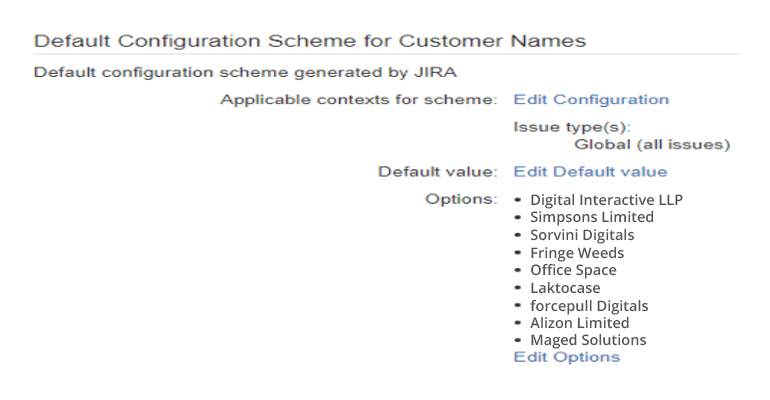

3. Once the data in both the systems are up-to-date, a drop-down menu list is created in Salesforce. The Jira user can use the drop-down menu while creating an issue without platform juggling.

What about the data of the customer?
To sync all the data of the customer account, the required work was done by Grazitti’s Salesforce-Jira connector. The connector would autofill the fields in the Jira issue.
The feature comes packed with a number of benefits. A limitation is that it works only with one-on-one case-issue relationships, not many-to-many relationships.
In case of any query or any sort of assistance, feel free to write us at [email protected]. Visit here to learn more about Grazitti’s Salesforce-Jira Connector.
