HubSpot Customer Journey Maps: Your Gateway to Delivering Superlative CX
80% of customers consider their experience with a brand to be as essential as its products[i].
To deliver customer experiences that strike a chord with customers, you’ve got to understand them first.
Given that buyers are now in control of their journey, their path to a decision is not so much of a linear path from point A to point B but a tangled web.
There are multiple stops along the journey that can impact a buyer’s actions. Understanding the stops and their consequences on customer interactions enables you to deliver experiences that customers expect.
Enter customer journey mapping. It enables you to visually depict the customer’s experience from initial awareness to post-purchase interactions.
However, designing a customer journey map can be challenging, and that’s where HubSpot comes in!
HubSpot provides robust customer journey mapping features like Customer Feedback Software that helps you to map the customer journey and get clarity on what your customers really think about your product and service.
In this article, we’ll decode what customer journey mapping is, explore its benefits, and discuss how to leverage HubSpot for customer journey mapping to elevate your CX strategy.
Understanding Customer Journey Mapping
A customer journey map is described as a visual representation of the customer’s experience with your brand across all touchpoints.
With a customer journey map on your side, you can identify and understand the pain points and opportunities within your customers’ experience journey.
Understanding the customer journey isn’t as simple as just selling a product. It’s a complex process starting from when customers realize they have a problem, through considering options, to making a decision. Along the way, they encounter various factors like competitor ads and interactions with the company. Recognizing that customers value their experience with a company as much as its products, it’s crucial to map this journey. By doing so, teams can identify areas for improvement and ensure a smoother, more enjoyable experience for customers.
Benefits of a Customer Journey Map
The objective of customer journey mapping is to gain insights that enable a comprehensive understanding of your customers’ experiences throughout their journeys, identifying any possible obstacles they may encounter along the path.
Now that you’ve understood what a customer journey map is, here’s how it can elevate your customer experience.

Identify Customers’ Pain Points
During your customer journey mapping, you can identify the communication or service gaps that are hindering your customer experience efforts. For instance, you may not have an instant chat feature on your website to help resolve customer queries quickly. Plug this gap by adding a chatbot, FAQs section, or a knowledge base page.
Analyze and Predict Customer Behavior
A customer journey map helps in analyzing the customer’s reaction/behavior at all stages or points of contact throughout the business process and this, in turn, helps in predicting the future behavior of the customer. It also provides you with the opportunity to proceed with the right approach.
Combat Team Silos
When different teams, especially customer-facing ones, work in isolation without a common goal and processes, it can impact your overall CX. A customer map can align multiple stakeholders and act as a North Star for teams to rely on.
Improve Customer Retention
Mapping your customer journey can enable you to map post-purchase experiences and understand ‘when’ and ‘why’ customers leave and ‘how’ to prevent recurring issues.
Customer Journey Mapping With HubSpot
HubSpot’s customer journey is segmented into three key phases: pre-purchase/sales, onboarding/migration, and normal use/renewal.
At each of these stages, HubSpot uses specific touchpoints tailored to engage customers effectively. For instance, they provide informative blog posts to address customer pain points, guiding them gradually towards opting for a paid subscription. In the subsequent stages, various pivotal “moments” occur, such as tool comparisons, sales negotiations, technical setup, and more.
Understanding this process involves building a customer journey map with HubSpot.
Building a customer journey map with HubSpot allows you to visually map the customer journey, from initial brand awareness to post-purchase interactions.
HubSpot’s Customer Feedback Software helps you map your customer journey and tells how your customers think about your business through custom surveys.
Here’s how this software can help you.
- Send your survey through an email or web link. And the best part, you can customize it. This way, you can easily share insights with your teams so that you can understand gap areas, strengthen customer relationships, and improve retention.
- Choose from pre-built Net Promoter Score (NPS), Customer Effort Score (CES), and customer satisfaction (CSAT) surveys to measure customer loyalty and satisfaction at every touchpoint. Measuring these metrics will help you identify at which stage of buyers’ journey they are. Then, you can run campaigns to nurture them accordingly and efficiently map their buyer’s journey.
- Track your feedback survey data with dashboards. When you see data in a visual format, it is easy for you to monitor your performance and take immediate action on those insights.
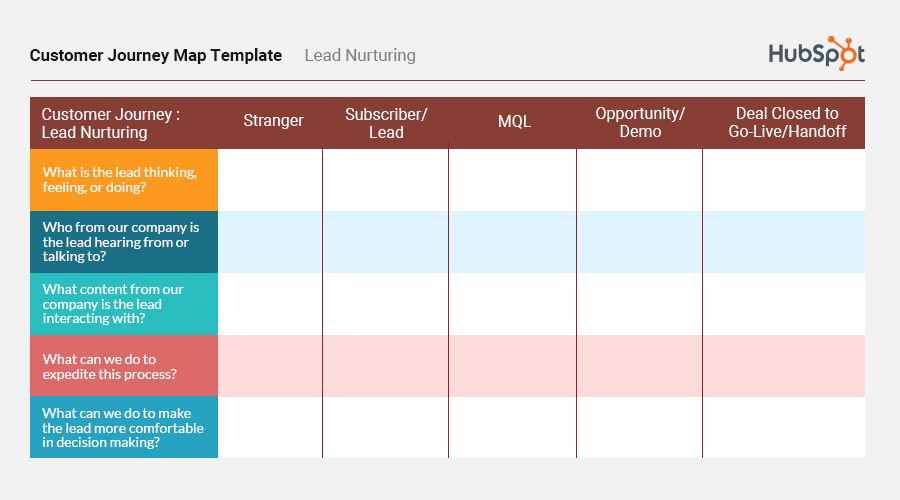
For instance, HubSpot’s free customer journey map template gives an outline for businesses to understand their customer experience. As you can see, it goes beyond the actual purchasing phase by incorporating questions (what is lead thinking, feeling, or doing). This map is an effective example of customer journey mapping as it helps teams get into the minds of customers by understanding the questions and emotions they have.
Other Tools That Make Customer Journey Mapping With HubSpot a Breeze
HubSpot also provides other tools that can help you in customer journey mapping. These are:
Live Chat
With HubSpot’s live chat option, you can engage in contextual, personalized customer service conversations with your customers in real time on your website. This way, you can find the current status of your customers and revamp your marketing strategy. It will help you to provide more personalized customer experiences at every stage of the buyer’s journey.
Customer Service Metrics Calculator
With the help of this tool, you can easily calculate:
- Customer Satisfaction Score (CSAT)
- Customer Acquisition Cost (CAC)
- Customer Lifetime Value (CLV)
- CAC-to-CLV
- Net Promoter Score (NPS)
- Customer Effort Score (CES)
- Customer Retention Rate
- Revenue Churn
- First Contact Resolution
- Average Ticket Time
These metrics will help you identify at which stage of the buyers’ journey your customers are. This way, you can modify your customer experience strategy to provide stellar customer experiences at every touchpoint.
The Bottom Line
A customer journey map is the most effective way to know your customers, amplify your marketing efforts, and deliver stellar CX, only if you do it right. That’s where HubSpot’s customer journey mapping tools can be your true ally to capture feedback, share insights, build stronger relationships with your customers, and chart the path to customer success.
Whether you’re fine-tuning the customer experience or uncovering fresh business opportunities, our experts at Grazitti Interactive are here to help.
If you’d like to talk about how you can map your customer journey with HubSpot, feel free to drop us a line at [email protected] and we’ll take it from there!
Statistics References:
[i] Salesforce


