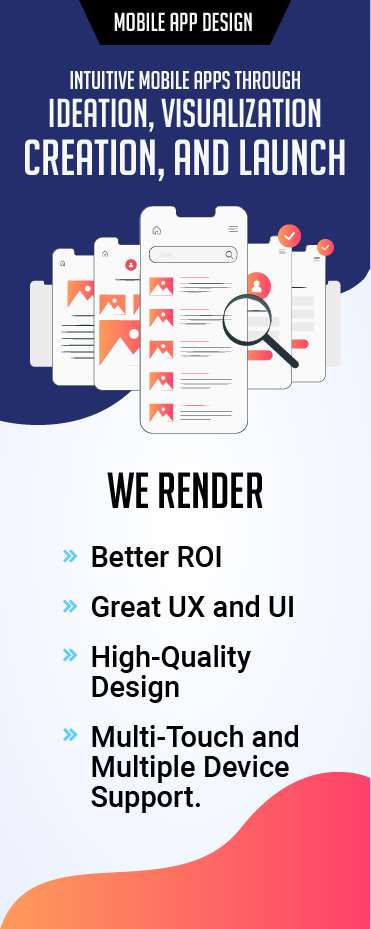Forms are an integral part of web design. For online businesses, they are an effective way to gather user information. However, users are often hesitant about filling forms. The reasons are multiple, like bad form design and too many fields.
In order to get a visitor’s information, you need short and responsive forms. They should be easy to fill, not cumbersome or cluttered.
Creating a form that connects with the audience and creates a positive perception of your brand is extremely important. This is where user experience—a combination of factors, such as responses, reactions, perception, and emotions—comes in.

A user spends time and energy interacting with your website or app. A minimum cognitive load plays a crucial role to determine user experience. The less the cognitive load, the more time a user will spend on your app or website. This will also ensure a repeat visit by a user and bring you the data you need.
Here are the key components that a form should contain:
- Input: These are the fields where users need to fill their information in a form
- Fields:These are the form components that a user needs to fill with specific data
- Structure: The order and layout in which the fields are arranged is defined as the structure
- Action Button: It is a button created in a unique shape and size to link to a new page, perform an animation or initiate a specific action
- Feedback: The output that is received by users as a response to their actions when they are interacting with a form
In the following lines, we will take a look at the best practices that you should follow for your mobile forms. Let’s dive in:

1. Keep It Short: When creating web forms, remember that less is more. Your forms should have the least number of fields. One good example is creating a single field for the name instead of two separate fields for the first and last names.
2. Split Information When Required: In case your form is a long one, split the fields into different pages. Don’t forget to group related fields in one section.
3. Use Interactive Elements: Include elements of interaction like displaying an error message in case of wrong input into a specific section to improve the user experience.
4. Create an Impact: Mandatory fields should not create a negative impact. Get rid of any unnecessary fields and mark the optional fields in the layout to make it easy for users to complete the form.
5 .Keep Things Transparent: When asking for any sensitive information, make sure you share the idea clearly with the users. They should be aware as to why they are being asked for information. Also, use autofocus—where the user’s screen is redirected to the section they are working on—to keep the user’s attention intact and guide them through the form filling process.
6. Use Labels and Placeholder Text: Labels should be top aligned and left justified and should not have all caps or faded text. Placeholder text gives users a summary of what needs to be filled in the section. For example, adding placeholder text for the date of birth field can be used to inform the user of the date format you want them to enter – the day/month/year or month/day/ year.
7. Use Primary and Secondary Level Action Buttons: Assigning primary and secondary level distinction between action buttons is a great way to add visual weight to the desired fields. You can make a favorable action appear in a different color and let the text on it explain what it is going to do. You can also use a verb instead of the usual ‘OK’ or ‘Yes’ to add sense to the text.
8. Show Form Progression Across Different Stages: Use autofill wherever possible to reduce cognitive load. Use ‘Show Password’ in mobile devices to make things easier. If you have divided the form into different chunks or stages, let the users have an idea about the progress they have made on the form. Improve their experience by setting up fields according to your requirements. Avoid asking for the same information twice as it will annoy users and increase abandonment.
9. Make Typing Easy: Limiting the amount of physical typing can be a game changer in completing forms. Automate this as much as you can. Use matching keyboards and switch to the right type across different sections. For example, switch to a numeric keyboard when entering debit/credit card details. Use autosuggest to assist users and include other means of data collection like camera, voice, and biometric registration.
10. Create an Attractive Layout: Single column layouts beat multiple column layouts any day. Two columns slow down the form filling process and can contribute to cognitive overload. Use the right font size and keep the color scheme bright to engage users in a better manner. Do not add drop-down menus in mobile forms as they clutter the limited real estate of mobile screens.
To Wrap Up
Users are often hesitant to fill out forms. While the idea is to create conversational forms, they should not get out of hand and become over-friendly. You should make the form filling process fun and easy. Create a form that can be filled fast and provide frictionless interactions. Focus on the small things and you will be able to increase your form’s usability substantially.
Get the right form designed for your brand today!