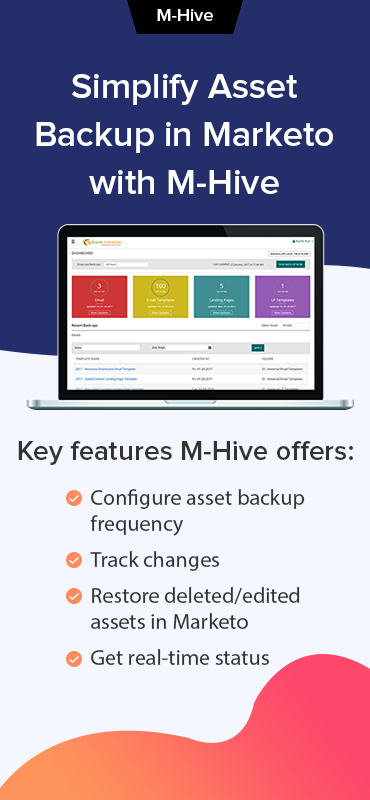In 2022, a data breach occurred at a major Australian telecommunications provider. As a result, cybercriminals gained access to a database of 9.8 million customers(i).
Personal information such as home addresses, license numbers, and passport numbers were stolen. The cybercriminals posted data samples and reaffirmed the ransom demand on a forum(ii).
As this example shows, data security is more critical than ever before. However, safeguarding customer data or even your marketing assets can be challenging.
There are hundreds of data backup solutions available in the market, each promising to protect your data.
Therefore, it can be tricky to select the right solution for your business.
In this blog post, we’ll talk about how data backup solutions enable you to safeguard your crucial business data and assets, as well as top features that your backup solution should have.
Let’s dive in!
Impact of Data Loss on Businesses
In March 2021, the data of around 500 million Facebook users was scraped. It was then published on a hacker forum and given away for free to anyone who was interested in it(iii).
Several businesses are experiencing data breaches. Data loss can affect the functioning of a business or result in lack of customer trust, as well as lawsuits.
Here are statistics that explain what data loss can do to a business.
- 60% of businesses do not recover after significant data loss(iv).
- The five countries with the most significant data leaks in 2022 were Russia, China, USA, France, and Indonesia(v).

- 75% data loss is due to human error(vi).
- The average cost of a data breach worldwide in 2022 is $4.35 million(vii).

However, whatever the reason for data loss, back up is the foremost data loss prevention strategy that every business should adopt.
Backing up data will ensure you have all you need to keep your business on track, preventing downtime caused by data loss.
The Importance of Data Backup and Recovery
Every business needs a data backup and system recovery solution to enable them to recover in case there is data loss or a breach.
Backing up data entails making and storing copies of business assets.
Nowadays, the cloud is becoming an increasingly popular archival destination for enterprise data and database backup. Here’s why you should implement data backup.

Increases Data Security
A secure data backup and restore solution is vital to protect a company’s assets. Implementing will enable you to secure assets against data breach.
Minimizes Downtime
Data loss can disrupt business operations, even as employees scramble to recreate lost data. With backup, you can easily restore recent copies of data and increase uptime.
Improves Efficiency
Data recovery is a time-consuming operation. Using the correct data backup program automates recovery management. It enables you to safeguard data from theft, without compromising on efficiency.
Saves Money
Recreating lost data from scratch, as well as downtime caused by data loss can lead to significant loss in revenue. A reliable data backup and recovery solution enables you to avoid unnecessary expenses.
Maintains Customer Loyalty
When a company loses customer data, it damages reputation and customers lose trust. Implementing a backup strategy demonstrates that you take data security seriously and assures customers that their data is in good hands.
Data backup helps businesses to avoid potential data loss and productivity issues in the future. Similarly, for marketers, content assets are as crucial as the data stored in their CRM systems.
However, simply having data stored in a CRM system isn’t sufficient unless it’s effectively used to run successful marketing campaigns. Despite marketing automation platforms prioritizing data security, cloud-based application assets can still be lost due to unforeseen circumstances.
Therefore, it’s crucial to have a reliable backup solution in place to ensure the protection and security of your valuable assets.
7 Must-Have Features in Your Asset Backup Solution
A reliable backup solution that securely restores data and marketing assets will enable your business to function under any condition.
Here are the top 7 features that your asset backup solution should have.

1. Schedule Backup
Performing manual backup can be a tall order. This is where scheduled backups can help you save the day. Set a time and schedule backup to execute it automatically at regular intervals, rather than doing it manually. This will help you save time and enhance productivity.
2. Automatic Backup
Automatic backup solutions reduce your workload. They back assets up and restore them whenever required. You don’t have to worry about backing up new or updated assets since the backup solution takes care of that.
3. Encrypt Assets
Your company’s assets are its foundation and are essential to keeping it operational. An effective backup solution will encrypt assets to guard against data leakage, theft, or unauthorized access. Encryption will help you protect it from hackers.
4. Ongoing Support
Make sure your backup solution provider is there for you in the times of crisis. To avoid significant loss in productivity, money, and time, select an agency that can help you get back online quickly.
5. Review Assets
Use backup software that gives you quick access to the latest versions of assets. An effective solution will help you view previous iterations made to your assets so that you can track changes made.
6. Store Data On or Off-Site
An effective backup solution will keep data and your assets safe, accessible, and stored for future use. It will also make multiple copies of the assets. The second copy is kept securely on or off-site.
7. Simple to Use
It may be challenging to completely understand a backup solution. If put up incorrectly, organizational backup could be at risk. Always look for a solution that is user-friendly, logical, and well-documented.
Bonus Tip: To reduce storage space and speed up backup, look for a backup solution that supports incremental backup. You only need to backup new or modified files, which saves time.
Wrapping Up
As data theft rises, it is imperative that businesses take preventive measures to reduce the risk of data loss. One of the best defenses you can set up against ransomware, hardware failure, or user error is an effective backup and recovery solution.
If you’re using Marketo as your marketing automation platform and want to backup and recover your assets with the capabilities we’ve listed above.
M-Hive’s got you covered. It helps you backup and restore Marketo assets, as well as eliminate the risk involved in data loss.
Back-Up & Restore Marketo Assets With M-Hive. Talk to Us!
Have questions about how to leverage M-Hive’s capabilities to keep your business up and running? Book a demo now. Should you want to know more, drop us a line at [email protected] and we’ll take it from there!
Statistics References:
(i) BBC
(ii) BBC
(iii) Teramind
(iv) Cyber Crime Magazine
(v) Surfshark
(vi) Invenio IT
(vii) IBM