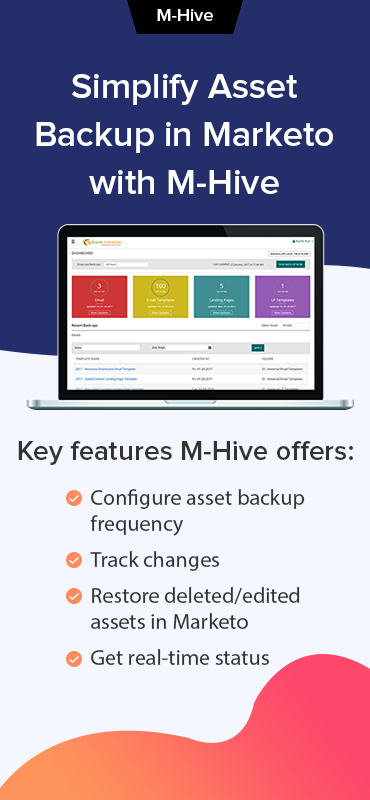“Companies have tons and tons of data, but [success] isn’t about data collection, it’s about data management and insight.” — Prashanth Southekal, Business Analytics Author, Professor, Head of the Data for Business Performance Institute.
Data is the new gold!
It is the backbone of any successful business and provides insight into your marketing campaigns. Organizations are leaving no stones unturned to collect data to delight their users with personalized experiences. However, with the rising importance of data comes the risk of data loss.
For brands, data back-up is the key to prevent data and productivity loss down the road. For marketers, content marketing assets in their marketing automation platforms are just as essential as the data in your CRM.
And with a SaaS titan, like Marketo, in your corner, you have a plethora of capabilities to deliver short-term wins, all while delivering long-term value to your customers. However, if you lose your Marketo assets, it might hold you back from executing your dream email campaigns.
So, how do you fortify your Marketo assets against data loss?
Enter – M-Hive – a ready-to-use asset back-up solution for Marketo.
In this blog post, we will introduce how M-Hive is a smart solution that makes asset management within Marketo easy for your entire team. So, let’s get started.
101 of M-Hive
If you lose your Marketo data, you could face challenges such as:
- Data loss and partial or no-recovery of data
- Loss of time and effort
- Financial and business implications
Regular back-ups are important to ensure that your marketing assets can be restored fully, with no missing data. Also, you must have a way to retrieve it quickly if someone overwrites the current version of your marketing asset.
This is where M-Hive comes in.
M-Hive is a cloud-based app that brings order and control to your Marketo assets, so you can get back to what’s important: the people and their business. M-Hive lets you back-up, restore and safeguard your Marketo assets, even if your Marketo subscription gets canceled.
You can easily back-up:
- Emails
- Email Templates
- Landing Pages
- Landing Pages Templates
8 Features That Make M-Hive a Robust Asset Back-Up Solution for Marketo
M-Hive harnesses the power of cloud technology to provide organizations with a straightforward tool to back up, restore, and review their Marketo assets.

Here are 8 features that highlight how M-Hive simplifies asset back-up in Marketo.
1. Easy to Configure: M-Hive boasts a convenient user interface that allows users to configure their Marketo asset back-up in just a few minutes. With the configuration link in the toggle sidebar, you just need to enter relevant credentials to back up your Marketo assets.
2. Asset Repository: M-Hive boasts a centralized database of Marketo assets, so you have a holistic overview of all your assets.
3. Easy Asset Back-Up: With M-Hive, you can easily back up all your Marketo assets, which includes landing pages, landing page templates, emails, and email templates.
4. Easy Restoration of Assets: M-Hive lets you restore any edited Marketo asset and gives you a comprehensive view of all the backed-up data.
5. Scheduled Data Backup: With M-Hive, you can back up your data as and when you need it. M-Hive allows you to schedule the back-up of your data on a daily, weekly, or on-demand basis.
6. Secure Backup: With M-Hive’s email notification feature, users will receive alerts if any changes are made in their account like new user addition, password change, etc.
7. Real-Time Backup Status: With M-Hive’s comprehensive dashboard, users can view the last back-up date and time, along with the status of each asset individually.
8. Split View, Design View, and Code View: Users can view Marketo assets with the following features.
- Design view – For a visual representation of the code
- Code view – To view the HTML version
- Split view – For a multi-panel look at the visual design and HTML code side-by-side
Wrapping Up
Simply put, data loss is a nightmare for businesses. And M-Hive is a rock-solid way to protect your Marketo assets. With M-Hive in your corner, you have an easier, better, and smarter way to safeguard Marketo asset data and save time and money.
Want to know about how M-Hive can safeguard your Marketo assets? Let’s Talk!
Should you need any assistance in protecting your Marketo assets, just drop us a line at [email protected] and we’ll take it from there.