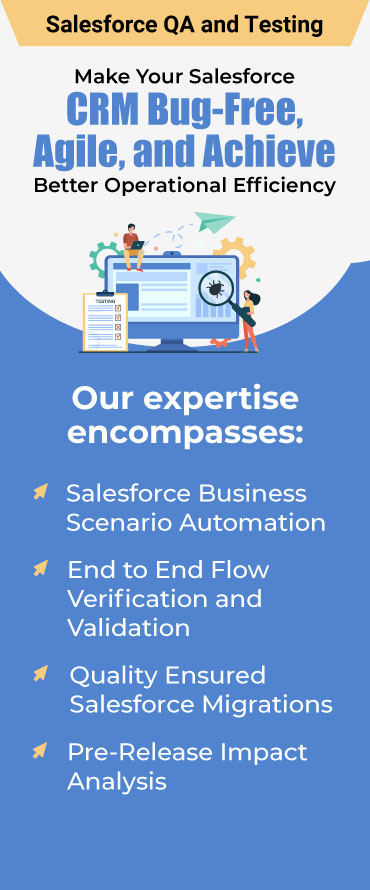Did you know?
Salesforce claimed a 23.8%[i] share of the overall CRM market in 2022, leaving behind SAP, Oracle, Microsoft, and Adobe.
Today, organizations are not only incorporating Salesforce into their daily business operations but also leveraging this low-code development model to build mission-critical applications.
However, even though Salesforce provides a powerful platform for building applications, testing those applications can be a challenging task.
Therefore, Salesforce test automation is necessary for businesses that rely on the Salesforce platform to manage their operations and customer relationships.
By automating these tests, businesses can ensure that their Salesforce applications are thoroughly tested and that any issues or defects are identified and addressed quickly.
Automated testing can also help businesses reduce the time and cost of testing, by automating repetitive and time-consuming testing tasks. This can free up resources to focus on more strategic activities, such as developing new features or improving the user experience.
Here is a blog post that uncovers the importance of testing Salesforce applications and adopting automated solutions. You’ll also learn the best practices that can help you overcome the challenges that come with automating testing for this Herculean platform.
Let’s begin!
Understanding the Need for Salesforce Testing
Salesforce is a beast of a platform that enables organizations to align their marketing and sales activities with customer requirements and business goals.
Organizations can leverage this CRM platform to:
a. Find Potential Prospects
b. Close Sales Pipelines Faster
c. Acquire New Customer Accounts
d. Improve Retention Rates
Proactively testing your Salesforce applications and integrations is crucial to protect the entire ecosystem from the risk of errors and bugs. Let’s discuss the need for Salesforce automation testing in detail –

1. Increased Speed & Efficiency
Testing Salesforce applications and integrations can be an uphill battle especially if it is done manually. The kind of effort regression testing requires can be cut short with automation testing. Also, with automated testing, you can test 100s of scenarios in one go. This will further help you improve the overall quality of your application, and increase testing speed and efficiency while minimizing testing costs.
2. Improved Test Coverage
Releasing cloud-based applications periodically requires sufficient test coverage. This means executing hundreds of test cases, testing numerous user scenarios, and validating edge cases. Hence, data-driven automation testing in Salesforce will help you ensure your applications are seamlessly integrated and are performing consistently.
3. Error-free Test Cases
Salesforce test automation is intended to remove repetitive tasks during the SDLC process. This ensures improved application performance, reliable software deployments, and increased accuracy of test results. Thus, instead of focusing on tedious manual coding, you will be able to focus on risk analysis and exploratory testing.
4. Reduced Risk of Data Leaks
Data leaks are a nightmare for every business. But automating Salesforce testing will help you ensure consistent and thorough testing of different aspects of an application, detect security issues early, and increase test coverage. This is also an effective approach to minimize data leaks and handle sensitive data securely. Besides, you can implement and integrate a Salesforce data import wizard or a Salesforce data export tool to avoid data breaches.
5. Automatic Report Generation
Reporting your test automation results is a vital component of your automation framework. After the test execution is done, a combined summary report is generated which has the previous processes documented. This detailed report provides feedback to the stakeholders and developers regarding the success and failures of the test cases. Such a report will help you generate a better perspective on whether or not to release a product at a particular point in time.
Salesforce Automation Testing – Best Practices That You Should Follow

1. Determine a Test Strategy
Creating a proper strategy to test Salesforce components and business-critical processes will help you streamline operations. The test planning and strategizing should be based on your business objectives, the stakeholders involved, and their roles. Also, ensure that you document the steps involved in the testing procedure i.e. the tools used, the exit criteria, etc.
2. Perform Integration Testing
Salesforce has multiple microservices such as payment providers, delivery partners, fulfillment partners, etc. Therefore, having an integrated test environment is key to satisfactorily testing critical functionalities before they are released. Moreover, integration testing is a pivotal process that should be done at the beginning of the testing process to fix defects timely.
3. Use Automated Test Scripts
Employ robust test automation tools such as Selenium, Leap Work, Provar, UFT, and Cypress to test the checkout and order fulfillment processes in Salesforce. You can also automate the API endpoints in Salesforce using tools like Soap UI, Postman, and REST-Assured. Developers and project managers can view real-time results on a centralized dashboard and make the necessary fixes to minimize the time taken during testing.
4. Follow the ‘Shift Left’ Approach
You should prefer taking the ‘shift left’ approach i.e. testing earlier in the software development life cycle. Detecting flaws at the early stages of development will save costs, minimize your effort, and reduce testing complexities. Furthermore, testing at regular intervals will also help you reduce business risks, improve application performance and security, and enhance the overall quality of your software.
5. Include Stakeholders in UAT Testing
Prioritize involving all the stakeholders in User Acceptance Testing (UAT) so they can provide their feedback and suggestions on software releases. Such behavior-driven development (BDD) improves communication between software developers and testing engineers to improve your projects’ time to market. This also aligns the business and development side and reduces rework due to misinterpreted requirements.
Key Takeaway
Salesforce is a highly versatile and customizable platform that can involve complex scenarios for its users, depending on their business needs and processes. As a result, testing Salesforce applications and integrations can require a thorough understanding of the platform and its various capabilities. This can involve testing across multiple environments, testing different user roles and permissions, and testing various integration points with other systems.
However, by adopting the aforementioned best practices, businesses can improve the quality and reliability of their Salesforce applications and integrations, reduce the risk of defects and issues, and ensure that their projects meet the needs of their users. This can ultimately lead to a more streamlined and efficient development process, faster time-to-market, and improved ROI.
Improve the Quality of Your Software With Salesforce QA Testing. Begin Today!
References