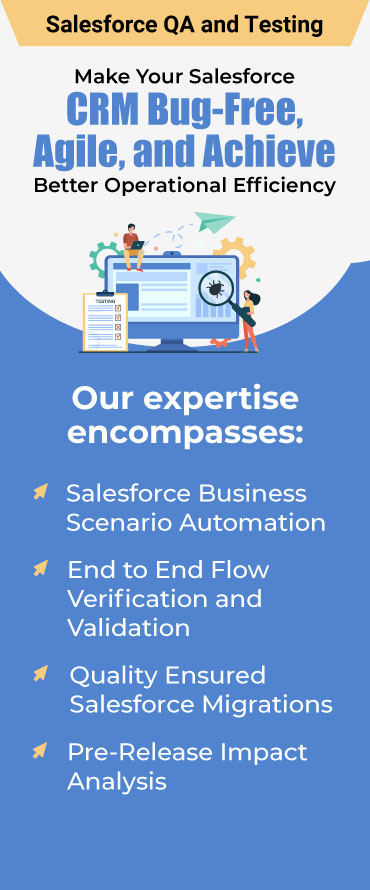There are endless ways to customize Salesforce’s capabilities.
If you are a Salesforce Admin, you definitely need a smarter way for quick navigation and enhanced functionality across the Salesforce platform.
Enter – Salesforce Google Chrome extensions!
These extensions may still be the hidden gems for the newcomers in the Salesforce ecosystem.
But what makes them an apple of the Salesforce Admin’s eye? They can be embedded directly into your Google Chrome browser with the click of a button.
They equip you to spend less time navigating the Salesforce Setup menu and more time enhancing Salesforce for your end-users.
There are many time-saving and helpful Salesforce extensions out there to assist you with your role and boost efficiency & productivity.
In this blog post, we will discuss the top 9 Salesforce Chrome Extensions and how they multiply your team’s productivity.
Top 9 Salesforce Chrome Extensions
Using extensions will enable you to add new features or improve the program’s pre-existing functionality to make it more reliable for users. Many Salesforce extensions are available for developers and administrators to save time and effort. Let’s dive into our take on the top Salesforce extensions.

1. Force.com Logins
Almost all Salesforce developers have multiple accounts such as multiple sandboxes and production credentials. One time-consuming task for them could be typing username and password for every Org. A smart solution for this problem is Force.com Login Extensions. This extension makes it easy to log in and manage your salesforce.com login information.
It enables you to:
- Keep your salesforce.com account information handy and secure (username, password, security token, and description).
- Log in to the account you select in a new tab.
- Log in to the account you select in a new window (separate session).
- Group your account for easy management.
- Search accounts by username to quickly access the account.
- Import & export account data in XML format.
2. Salesforce Inspector
Need to manipulate data for investigation and troubleshooting? Salesforce Inspector to the rescue! A must-have tool for Salesforce admins, developers, and testers to inspect data and metadata right from the Salesforce UI.
With it, you can easily search through your instances Apex classes, triggers, Visualforce pages, or components. It enables developers to quickly access field requirements, field type, API names, etc.
For instance, if you have the corresponding permissions and a field is invisible to you on the page layout, you can easily see and/or edit the field using Salesforce Inspector.
To open this extension, first, you need to log into the sandbox, and on the right side, click the arrow above the page layouts icon.

Once you click the icon, the menu bar appears. It provides you with options to:
- Show Field Metadata
- Show all Data
- Data Export
- Data Import
- Org Limits
- Download Metadata
- Explore API
3. Salesforce Field Finder
The Field Finder extension enables you to name your API based on any field you want. It saves you a few clicks to get the API name of any field. You can simply choose your object name and get all the fields with their API names.

4. Salesforce: Hit The List
When working on Salesforce, one common challenge is if you want to view/create a new record of an object, there is no tab for this. And sometimes, users may need to go back and forth multiple times on setup pages and non-setup pages – to view custom objects, Apex, workflow, and records. Sounds tedious and time-consuming, doesn’t it?
Enter – Salesforce: Hit The List Plugin!
It can help you, if you:
- Don’t have a tab for an object (because of Salesforce Limit or Security) and you want to reach the list view for any object.
- Want to reach list view of:
-Setup Object
-Automated Process and Customization
-Developer Tools
- Reach any Apex Class Detail Page, Apex Trigger Detail Page, and Object Definition.
5. Salesforce Lightning Inspector
Are you on the hunt for a smarter way of inspecting Lightning apps? Then the powerful extension, Salesforce Lightning Inspector is the best bet for you. It improves your Lightning Component development and gives you access to a goldmine of data about your running applications and components with ease.
With Salesforce Lightning Inspector in your corner, you can:
- Identify bottlenecks by analyzing the graph of component creation time.
- Debug server interactions quickly by monitoring and modifying responses.
- Navigate the Component Tree, inspect Components, and their associated DOM elements.
- Track events that are firing and handling sequences.
6. Record and Metadata Comparator for Salesforce
The capabilities of Salesforce are hidden from none. It is packed with so many features that make streamlining processes a breeze. However, when deploying your updates from Sandbox to Production, it can be daunting to ensure that all important updates are moved over properly.
Do you find yourself thinking:
- Were there any important fields?
- Was there any change in the data type?
If you have a number of fields, it can take days to answer these questions and can leave you struggling.
Record and Metadata Comparator for Salesforce is designed to take away those hiccups and make your testing and verification a breeze!
This extension compares any two objects or its records (which could be from the same Org or different Orgs) and highlights all the differences.
It can show you:
- Which fields are missing in the target Org?
- Which fields are missing in the source Org?
- Which fields have differences in metadata (change in formula, datatype, required, etc.)?
- Which fields have mismatched data values?
7. Salesforce Community Page Optimizer
Optimization is the key to improved performance. And that’s exactly what Salesforce Community Page Optimizer offers. It assesses your Lightning-based community or application and identifies the gaps. With the information received, you can develop a roadmap to improve your design and member performance.
8. Salesforce.com ID Clipper
Do you spend most of your time cutting and pasting Salesforce IDs? If yes, the Salesforce.com ID Clipper is your savior. On the Salesforce.com record page where the Salesforce.com URL contains a record ID, you can click the scissors icon once to clip the ID to your clipboard.
Also, you may click any link to a Salesforce.com record URL on any webpage and perform actions such as:
- Clip the ID (15 or 18 characters) from a record page
- Get a clean URL
It works on Lightning, Communities, Visualforce Pages with an ID on the querystring, and User Profile pages. Pretty cool, isn’t it?
9. Org Header for Salesforce
Working with multiple sandboxes simultaneously can be tough. You can easily lose track of which sandbox you were actually working upon. To avoid deploying changes in the wrong sandbox, all you have to do is to add a unique custom header to each sandbox that you work with. You can do this by using the Org Header for Salesforce.
Wrapping Up
When it comes to amplifying the powers of your Salesforce Org, AppExchange isn’t the only place to be. The Chrome Web Store has many Salesforce-related extensions and apps to empower your QAs and developers to do more with less. With the aforementioned powerful Chrome extensions, you can not just customize the Salesforce experience but also save time, and improve your team’s productivity & efficiency. Regardless of your role, these Salesforce extensions can be your trump card to get the most out of your Salesforce investment.