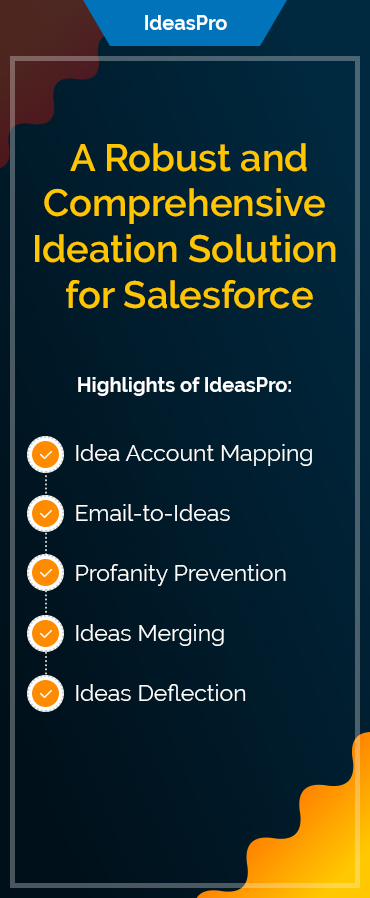Innovation thrives on great ideas. But capturing and managing those ideas effectively is easier said than done.
Salesforce’s Ideas component helps businesses tap into the collective creativity of their customers, partners, and employees. It is a simple yet powerful way to turn feedback into actionable solutions.
But for Salesforce Lightning Experience (LEX) users, there’s a catch.
Unlike Salesforce Classic, the Ideas component isn’t natively supported in LEX. This creates a roadblock for those trying to access ideas within Lightning Org.
The good news is there are ways to overcome this limitation.
In this blog post, we will explore solutions that enable seamless idea management in Salesforce Lightning for better innovation.
What is the Salesforce Ideas Component?
The Salesforce Ideas component is a feature within Salesforce Community Cloud (now Experience Cloud) that enables users to submit and share their ideas. It is a collaborative space where everyone can contribute their insights and help organizations tap into valuable feedback.
By allowing businesses to crowdsource ideas, it helps surface the most impactful suggestions, prioritize innovation, and make decisions that align with community needs.

Its key benefits include:
- Idea Posting: Propose new concepts within a shared platform for detailed discussion.
- Subscription to Favorite Ideas: Stay updated on the progress of specific ideas you find interesting.
- Vote and Comment: Engage with ideas by voting or commenting on them to express support or interest.
- Filter Ideas: Organize and prioritize ideas by filtering them based on categories, status, or other criteria.
The Lightning Experience Limitation
The Ideas component was originally designed for Salesforce Classic. It is built on a different framework that has not been updated to fully integrate with the Lightning interface.
This creates a compatibility gap that leaves LEX users without direct access to the feature. They are forced to switch between the Classic and Lightning interfaces for ideas management. This disrupts workflows, leading to inefficiencies and poor user adoption.
Ways to Access Ideas in Salesforce Lightning

#1 Customization to Integrate Ideas in LEX
One way of making ideas accessible in your Lightning Org is via customization. This involves coding and development to build custom solutions. A combination of Visualforce pages, Apex code, and Lightning components is needed to embed the Idea component’s core functionalities into LEX.
Challenges of Customization
The primary challenge with customization is the significant coding effort required to make the Ideas component functional. Customization can take weeks or even months to implement, depending on the complexity of the requirements.
It can also introduce risks such as system slowdowns if the custom code is not optimized correctly. For many, this can feel like a lengthy and resource-intensive undertaking.
Why Customization May Not Be Ideal
Despite its flexibility, customization may not be the best option for most Salesforce users. It demands specialized development skills, ongoing maintenance, and regular updates to keep up with Salesforce’s evolving features.
Moreover, the time and effort involved may outweigh the benefits, especially when there are faster and easier alternatives.
#2 Leveraging a Salesforce Ideas Tool
What is IdeasPro?
IdeasPro is a Salesforce-native tool designed to bridge the gap between the Ideas component and the Lightning interface. It enables users to access, manage, and interact with ideas directly within LEX, thus, eliminating the need to switch. This Salesforce Idea tool streamlines the ideation process with additional features and greater flexibility.
Key Benefits
- Longevity: IdeasPro is built to evolve with Salesforce, ensuring long-term compatibility and usability.
- Scalability: IdeasPro can grow with your organization, supporting an increasing number of ideas, users, and interactions.
- No Performance Slowdown: IdeasPro is optimized for performance, enabling smooth operations without compromising your Salesforce Org.
Out-of-the-Box Features of IdeasPro
IdeasPro comes packed with numerous features that make Salesforce Lightning Ideas management easier and more efficient. Here are some of them:

- Mapping Ideas with Accounts: Easily associate ideas with specific accounts to gain better context. Also, track which users are contributing to particular ideas.
- Blocking Inappropriate Content (Profanity Filtering): Ensure a safe and professional environment by automatically filtering out profanity or inappropriate language from ideas and comments.
- Merging Duplicate Ideas: Streamline the idea management process by merging duplicate submissions. This helps prevent clutter and simplifies tracking and evaluation.
- Email-to-Ideas Functionality: Enable users to submit ideas directly through email. Allow anyone to contribute ideas, even when not actively logged into Salesforce.
- 20+ Additional Features: IdeasPro offers a comprehensive suite of 20+ features to optimize ideation and innovation workflows. These features improve idea visibility, tracking, and adoption.
Why Choose IdeasPro Over Customization?
Here is a detailed comparison between IdeasPro and customization for accessing and managing ideas in Salesforce LEX:
| Criteria | IdeasPro | Customization |
|---|---|---|
| Performance | Optimized for Lightning, it ensures smooth performance without any slowdown. | Custom code may slow down the system if not optimized with growing data. |
| Scalability | Easily scalable to handle an increasing number of ideas and users. | Scalability depends on the custom code. |
| Ease of Integration | Hassle-free integration with Salesforce Lightning. | Requires complex development to integrate. |
| User Experience | Intuitive, user-friendly interface designed for both end-users and admins. | Custom interfaces can be harder to use for non-technical users. |
| Cost | Cost-effective solution with no ongoing maintenance. | High upfront cost along with additional maintenance. |
| Time to Implement | Ready-to-use with minimal setup, enabling quick deployment. | Time-consuming and typically takes weeks or months to fully implement. |
Real-World Use Case: How IdeasPro Transforms Ideas Management in Salesforce
The Context
An information technology company faced challenges in customizing the fields and user interface of the Ideas component in Salesforce Classic and their community. With internal users transitioning to Salesforce Lightning, the absence of Ideas support in LEX was a barrier. They needed a solution to access ideas seamlessly in Lightning. They also sought to prioritize ideas based on revenue, using metrics from associated accounts and opportunities.
The Solution
The company reached out to Team Grazitti to address these challenges. After analyzing their requirements, our experts developed a customized Ideas component for their community. A configuration page was built to centralize idea management, along with new filters and search functionality.
Additionally, we designed a Lightning-compatible UI that enabled users to access and prioritize ideas based on revenue potential. This approach allowed the company to assign high-value ideas to product managers for further development.
The Outcome
The company now manages Idea features in both Classic and LEX through a centralized configuration page. Linking ideas to accounts and opportunities enabled them to calculate the revenue potential of specific ideas. It enabled data-driven decision-making and streamlined their Salesforce Lightning Ideas management for improved productivity.
Simplify Idea Management in Salesforce Lightning with IdeasPro
Switching from Salesforce Classic to Lightning should not feel like a compromise for idea management. While the absence of native Ideas support in LEX can be a challenge, IdeasPro makes it easy to overcome.
IdeasPro enables seamless Salesforce Lightning ideas management to ensure innovation remains at the forefront. Designed for scalability and ease of use, it helps you focus on what truly matters: turning great ideas into impactful solutions.
Ready to Improve How You Manage Ideas in Salesforce Lightning? Contact Us!
Frequently Asked Questions
Q: Does IdeasPro work with Salesforce Classic?
A: IdeasPro is designed specifically for Salesforce Lightning. However, users can still access it alongside Salesforce Classic. The tool ensures a smooth transition while using both platforms.
Q: What is the cost of IdeasPro?
A: Pricing for IdeasPro varies depending on the Salesforce edition and the number of users. You can contact us directly to get an accurate quote based on your specific requirements.
Q: Can IdeasPro handle multiple communities?
A: Yes, IdeasPro supports multiple communities. Whether you need to manage different departments or partner networks, it provides the flexibility to streamline idea management across various groups.