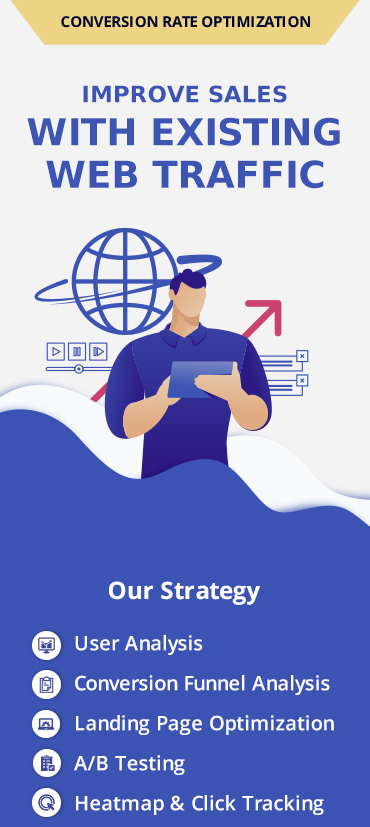One of the major challenges marketers face is measuring the direct impact of their online ad campaigns on offline conversions – that is tracking offline conversions and linking them to their online ad campaigns. They have to work with aggregate data from various sources to gauge the overall performance of their ad campaigns, and we all know we can’t manage what we can’t measure.
To help marketers overcome this challenge, Google has introduced AdWords Conversion Import for Salesforce®. AdWords Conversion Import for Salesforce enables advertisers to analyze how their AdWords campaigns are generating offline value. Without having to manually merge their AdWords Account and CRM, they can now see the value of their offline conversions that result from clicks on their AdWords campaigns.
Why should you use it?
If you use AdWords to reach your prospects and Salesforce Service Cloud® to track conversions/wins and struggle to identify which AdWords keywords, ads, and campaigns are driving more qualified leads and resulting in sales, AdWords Conversion Import for Salesforce is what you need. In AdWords, you have keywords, ads, and ad campaigns and in Salesforce, you have milestones, i.e. opportunity stages. AdWords Conversion Import for Salesforce helps you understand the direct relationship of your AdWords keywords, ads, and campaigns with the milestones in your Service Cloud. Once you have those insights, you can focus more on your best-performing keywords and ads.
How does it work?
Once you’ve linked your AdWords & Salesforce accounts and set up AdWords Conversion Import for Salesforce and have defined which important milestones, like ‘lead qualification’ or ‘deal won’, you want to track as conversions.

The process will work in the following manner:
- When a user clicks on your ad and reaches your website, your website generates a unique ID named, Google Click ID (GCLID) and stores it in a cookie.
- If that user submits a lead form on your website, then your website passes that lead information along with the GCLID to your Salesforce account for any future conversions.
- AdWords will regularly monitor your Salesforce account to check if there exist any new milestones as an outcome of AdWords ads.
- AdWords will recognize a milestone initiated through a lead from an AdWords ad by using its unique ID (GCLID) that your website stored and passed to Salesforce.
- AdWords will then count those milestones as conversions.
What can you do with it?
AdWords Conversion Import for Salesforce empowers you to easily identify the keywords that drive qualified leads, which in turn allows you to concentrate efforts in the right areas, for example, increase bids on keywords that drive more qualified leads, or pause ads that don’t drive any leads despite receiving clicks on them. Hence, you can make better use of your advertising budget.
How to set-up AdWords Conversion Import for Salesforce?
To set-up AdWords Conversion Import for Salesforce, you need to follow these steps:
- Configure your Salesforce account: By creating a custom Google Click ID (GCLID) for your lead and opportunity objects makes AdWords determine which customer came from which of your ads.
- Revise your website code: By embedding a JavaScript code given by AdWords to your website, you can store the GCLID value in a cookie.
- Modify your web-to-lead form: By altering the web-to-lead submission forms on your website, you can easily upload the GCLID (Google Click ID) along with the form data to Salesforce.
- Test your system’s functioning: By adding the parameter ?gclid=”test” to your website’s URL, navigating to your lead form & submitting a test lead, you can make sure whether the ID is passed along to Salesforce.
- Connect your Salesforce and AdWords accounts: By entering your username and password for your Salesforce account, you can get an option to create a link between your AdWords and Salesforce account.
- Select your conversion actions: By defining which milestones (lead statuses and opportunity stages) you want to track as conversions and how frequently AdWords should monitor them you can inform AdWords which milestones it should track and how frequently.
- Import your conversions: By following the entire process, you set up AdWords Conversion Import for Salesforce. Now your AdWords account will import your conversions from Salesforce account automatically.
NOTE
As of now, AdWords Conversion Import for Salesforce is only available by invitation, which will be the case for the next few months. It will become available to all advertisers by the end of this year. To request an invitation, you need to contact your Google Sales rep.