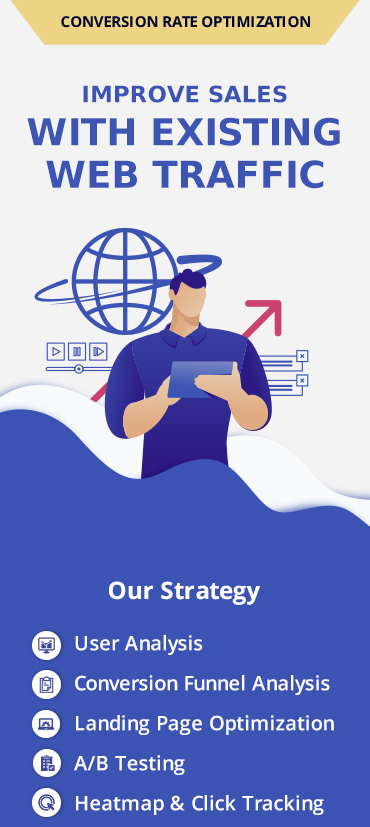Contextual Targeting Advertising helps you reach potential customers while they are reading content on web pages related to your products and services in the Google Display Network sites.
For those who are not aware of this term ‘Google Display network’ is a group of websites which partnered with Google to display Adwords Ads on their sites. On the basis of keywords, Google identifies the theme of the ad group and decides to place your ad on a particular website. You can also choose individual websites within Google’s display network where you’d like your ads to appear through managed placements, but make sure the content of the placements is relevant to the ads in that ad group.
Contextual Targeting Tool helps in creating contextually-targeted campaigns more easily and quickly, while generating more clicks and conversions for your campaigns.
What’s the Contextual Targeting Tool?
This tool generate huge list of keywords that can be used to show your ads on relevant webpages in the Google Display Network. The Contextual Targeting Tool is still in beta stage. This tool can be accessed in two ways:
- Drop down menu on the Reporting and Tools tab.
- Under the Opportunities tab.
On clicking this tool when you enter keywords or phrases in the search box, the tool suggests a set of keywords related to your terms, and group the keywords into themed ad group.
This relevant keyword lists are the basis of effective contextual targeting and with the Contextual Targeting Tool you no longer have to build them manually.
Usually you create separate ad groups for each of your product lines, like if your business is about Seo eBooks, then you need to build separate ad group and need to add keyword s for each adgroup for eg. Seo eBooks, Seo Services, Seo Tools etc. With the Contextual Targeting Tool, simply type each product category into the search box, and the tool will automatically generate tightly-themed keyword lists for you.
How to Use Contextual Targeting Tool?
Step 1 – In the example below you can see when you enter your keyword ‘Seo EBooks’ , you get more specific ad groups which Google sorts into the suggested Ad group such as Seo EBooks, Free Seo EBooks, Seo Ebooks Search Engine etc. and it also provides the suggested max CPC bid. This bid is based upon background history from the ads that have appeared on the sites the new ad group is predicted to appear.

Step 2 – After getting the list of Suggested Ad groups you can follow the steps mentioned below to get more close to most relevant Ad Group with relevant keyword list:
- You can edit the keyword list by clicking on that column and can exclude the negative keywords. Save it.
- You can expand the Adgroup and can dig deeper to get more tightly themed keyword adgroup.
- You can also click on the name of the AdGroup to view the Predicted placement sites where your ads will show based upon your keywords.

After you download the Adword Editor follow the steps below:
- Select ad groups and click the Export to AdWords Editor Button.
- Click Export to download the suggested ad group as a CSV file and Enter a campaign name.
- Then Import the file into AdWords Editor.
- Post your changes to your Ad Words account.
- Set your daily budget and ad creative, and make sure to check your campaign setting and check if you target the Display Network only.
Step 4 – So once the campaign is live don’t forget about it. Monitor, Track and Optimize your campaign.