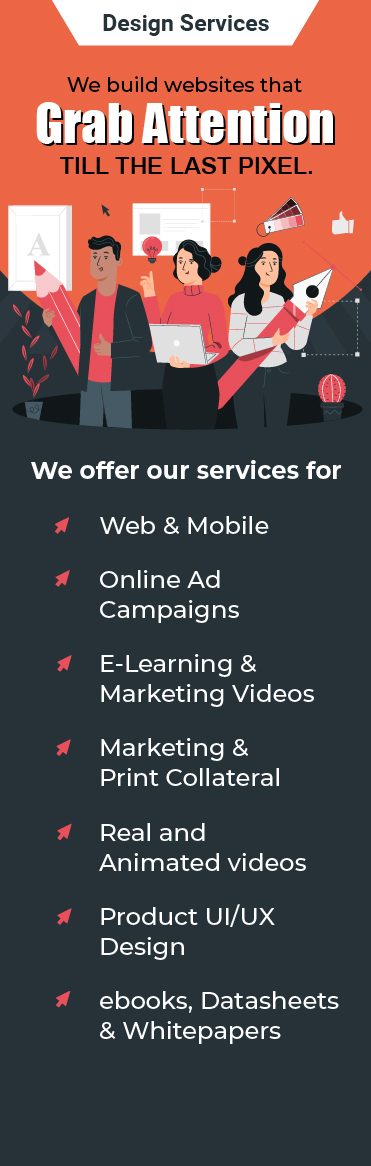Your digital presence is your first impression on your customers. To ace that impression, you must strive to provide a superlative user experience (UX) to your customers.
To check your UX health, you should look carefully into certain things, like:
- Are your website or app’s conversion rates dropping?
- Are your bounce rates soaring?
- Are your users having a hard time navigating your website?
If you nodded yes to one or all of them, you could be suffering from poor UX syndrome.
This is where a UX audit can help you. It is an excellent way to shed light on what your current design is lacking and how you can improve it.
In this blog post, we’ll get into everything you need to know about UX audits and our tried and tested tips for a better UX.
What is a UX Audit?

A UX audit finds the not-so-good areas of your digital product (application or website). It reveals parts that are causing issues and suggests ways to improve so that you can fix what’s impacting your business.
Why a UX Audit?
Conducting a UX audit can help you figure out:
- Why are user conversions and retention rates low?
- Which features are working and which aren’t?
- What are the pain points of the users?
When you have insights on these, you can:
- Cut down on support costs
- Improve user engagement
- Improve customer retention
- Increase conversion rates
How to Conduct a UX Audit?
A UX audit will give a comprehensive overview of the quality of your digital presence. To help you begin or revamp, here is a tried and tested UX audit checklist:

1. Interview Stakeholders to Understand Objectives
To improve your UX, you need to understand the goals and objectives of your digital product. For this, you should conduct stakeholder interviews, including product developers, managers, or marketers, and ask them questions to determine why the product was designed, what the challenges were, and what they’d like to improve.
2. Understand Your Target Audience
When you understand what your users want from your product and what they expect, it’ll be much easier to understand why users are not performing the action you want them to. For better insights, you should create personas to know their pain points and needs.
3. Review Analytical Data
Depending on the type of product that is being audited, different analytical tools can be used. For instance, if you have a UX audit for a website or a web app, you can use Google Analytics, HotJar, or Metrica. Your analytics will shed light on:
- Pages with high conversion rates
- Pages that have a lot of traffic but a high bounce rate
- Weak points in the customer journey
4. Execute a Competitive Analysis
Execute a competitive analysis for both direct and indirect competitors, their traffic, rankings, and their website’s usability to see where you stand. This will help you get a better understanding of what your users want and what your gaps may be.
5. Conduct a Heuristic Evaluation
Simply put, heuristics can be thought of as a thumb rule. It tests the usability of an application, site, or platform’s interface to enhance usability. During a heuristic evaluation, you must take what you’ve learned about the needs and wants of your personas and go through the product as if you are the user.
6. Compile the Audit Report and Formulate Recommendations
After an in-depth analysis of all issues has been carried out, collect all of them in a succinct report, cite the problems you found, and the recommendations to solve them.
5 Tips for Improving Your UX Strategy

Sure, UX audits can detect some problems. However, there are some tips that you can keep in mind to avoid UX gaps in the first place. They are:
1. Use a Responsive Design
Responsiveness is a crucial part of user experience design and ensures that your website looks perfect across devices. Your elements and layouts should adjust based on the size of the screen.
2. Avoid Too Many Elements on the Page
Less is more. Avoid adding elements that can confuse your users. The goal of a UX design is to guide users and if the features on the page become too difficult to use or navigate, the user’s experience will be hampered.
3. Identify and Fix Broken Links
Broken links can be roadblocks in the conversion you have with your visitor. When the users approach a link, they expect the link to take them where they want to go. It’s best to identify broken links or redirect the old page or post a new URL to avoid the 404 error.
4. Use Actionable Call-to-Actions (CTAs)
Your CTA should be visible and must stand out on your website. It should look clickable, have white space surrounding it, and the color must be in contrast with the background so your visitors can find it easily.
5. Focus on the Website’s Readability
The way you structure your content and its typography will determine how your audience will consume and respond to your message. Use short sentences to make the texts readable, keep your font style consistent, and use white space for an uncluttered interface.
Consumers want a seamless experience and, without a doubt, an in-depth audit will help you up your UX game and ace your digital impression.
Want to take a step towards a better UX today? Talk to us!