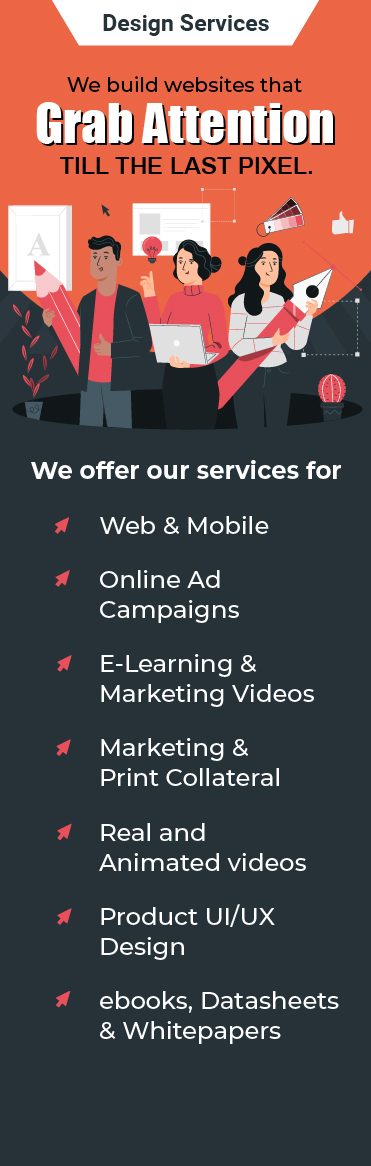You open an email on your phone and the text is so tiny that you’re forced to pinch and zoom. Unhappy with the extra effort, you close it without reading further. Now think about your subscribers — they’re likely doing the same with your non-responsive emails.
If your subscribers can’t easily read your emails, they’re less likely to engage with your content or take the desired action. This can result in lower click-through rates (CTR), ultimately affecting your overall marketing performance. Therefore, it’s important to craft responsive emails that deliver a seamless experience.
A well-designed email ensures your message not only gets delivered but also gets read and acted upon. By leveraging modern tools, techniques, and strategies, you can create emails that look flawless on any device. And the best part? You’ll not only engage your audience but also drive better results from your campaigns.
In this blog post, we’ll dive into the best practices to ensure your campaigns thrive in today’s fast-paced, mobile-first world.
Best Practices to Craft Responsive Emails
1. Use a Simple Email Layout

As an email marketer, the traditional approach of making emails with complex coding and layout to make them more attractive can negatively impact your results. Rather, an email design with a simple layout is mobile-friendly and more engaging for your customers. To achieve the best results from a simple layout, follow the guidelines mentioned below:
- Use a single-column layout with a width of not more than 550px-600px.
- Define a minimum target of 44px x 44px for all links and buttons.
- Use a minimum font size of 13px for mobile devices.
- Hide less important sections in mobile layout using ‘display: none;’.
- Keep a clear, sharp Call to Action for improving email conversion rate.
2. Use Media Queries to Target Specific Devices

Media queries (also known as Media Declaration), in HTML coding, enable you to define specific mobile display areas for which the email will be rendered. Media queries work great with almost all major mobile email clients. As an example, adding code ‘@media only screen and (max-device-width: 480px)’ will render the CSS that has been set for devices with 480px width or higher than that. The media queries can be fine-tuned by adding specific conditions for rendering emails on mobile phones.
3. Building 2-to-1 Column Layout

Having a single-column layout for your email is a best practice. You can create a 2 column responsive layout, without the need of writing extra code in your CSS files. Using a 2 column layout lets you display more content above the fold in desktop clients but reduces readability in a mobile email client. The best way to avoid this is by using proper HTML attributes instead of CSS attributes. HTML attributes are more solid and clearly defined in comparison to CSS and more reliable for email 2-to-1 column layout. In the example below, instead of using ‘float:left’ to the left-hand side column, we have used table align=””left””. This will work fine as long as the table width is equal to the combined width of both these columns. This would display 2 column layout on the desktop and 1 column layout on the mobile client. This can be clubbed with media queries to fine-tune the display further.
4. Optimize Images for a Mobile-friendly Look

Since there is limited screen space available on mobile devices, it is important to keep minimum images for a mobile email client. However, with CSS, we can leverage our background images and create more attractive and appealing mobile emails. Background images don’t work in many desktop email clients. With CSS support and media queries, we can substitute images with background images for mobile devices. Adding the below code will ensure that background images are displayed only for emails viewed on a mobile device. You need to ensure that you create separate images for the background here, rather than just resizing the original image. Additionally, you can use fluid layout options, wherein ‘background-size: cover;’ can be used instead of ‘background-size: 100%’ for support in all devices.
5. Add Clear and Tappable CTAs

Your call-to-action (CTA) should be the focal point of your email. Use buttons with a minimum size of 44x44px as it ensures they’re easy to tap on touchscreens. Use high-contrast colors and clear, action-oriented text like “Shop Now,” “Learn More,” or “Get Started.” Position the primary CTA above the fold to grab attention immediately, but consider repeating it at the bottom of longer emails to capture users who scroll. Ensure all CTAs are functional with links leading to relevant and mobile-friendly landing pages.
6. Creating Mobile-compatible Plain Text Versions

Having a text version of email is always beneficial for better delivery of your email campaigns. For a typical user, a single line should have 60-65 characters per line. In mobile devices, the lines automatically break and wrap the text in a few lines, which may create a scattered look. It is recommended that you add proper line breaks while creating text mails, rather than relying on the mobile device to break the lines.
7. Test Your Emails Across Platforms and Devices

Even the best designs can break on certain email clients or devices. Gmail, Outlook, Apple Mail, and others render HTML differently, so thorough testing is crucial. Use tools like Litmus or Email on Acid to preview your email across multiple platforms and screen sizes. Additionally, manually test emails on both iOS and Android devices for any anomalies. Testing ensures that your email delivers a polished and consistent experience to every user.
8. Minimize Load Times with Lightweight Design

Emails that take too long to load risk losing your audience. Keep your overall file size under 100KB by compressing assets, avoiding excessive use of animated GIFs, and embedding lightweight code. Also, avoid using external scripts or heavy inline styles as they may increase loading time and reduce email compatibility.
9. Design for Dark Mode Compatibility

With many users adopting dark mode, your emails need to look great in both light and dark themes. Avoid using transparent images that may blend into dark backgrounds and ensure sufficient contrast between text and background. Test your emails in dark mode to identify potential issues and make necessary adjustments to colors, fonts, and images.
Mobile-friendly emails may appear a bit difficult to make initially but they benefit your business in the long term. With enhanced reach to your existing and future customers, you can easily leverage responsive emails for deeper engagement.