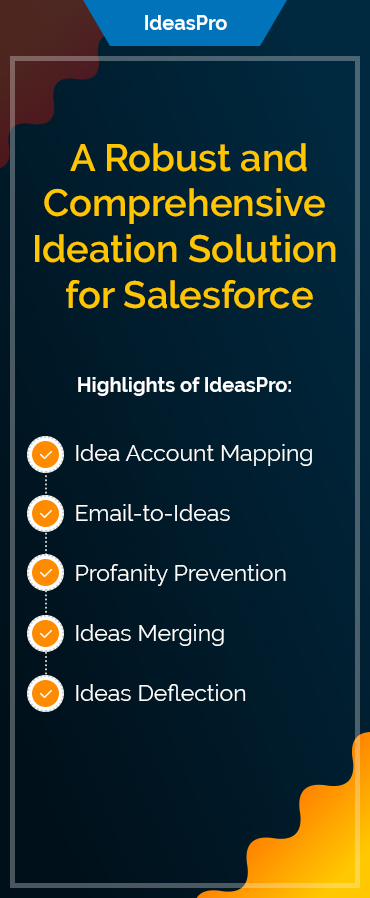Everything innovative starts with an idea.
In fact, ideas create an open line of communication between your company and stakeholders.
Enabling ideas on communities empowers your customers, employees, and partners to drive innovation.
In this blog post, we look at how you can enable the Ideas component on Salesforce Experience Cloud, as well as how we enabled a leading IT provider to do so.
Let’s begin!

Challenges With Idea Management on Salesforce Communities
Here are the challenges you may face when managing Ideas on Experience Cloud:
Inability to Search For Relevant Ideas
The absence of filters and the search option in standard Salesforce functionality can make it difficult for you to locate relevant ideas.
Incompatibility With Salesforce Lightning
Salesforce does not provide support for Ideas in Salesforce Lightning. Currently, the Ideas component is only compatible with Salesforce Classic.
Inability to Auto-Convert Emails-to-Ideas
With the standard Ideas functionality, you cannot auto-convert ‘Emails-to–Ideas’.
Enabling The Ideas Component in Salesforce Lightning Experience
At Grazitti, we enabled a leading IT provider to address these challenges with effective idea management on Experience Cloud.
Let’s take a look.
What The Customer Wanted to Achieve
The customer had three objectives:
- Modify the idea component of their Salesforce community
- Implement ideas in Lightning experience
- Prioritize idea development on the basis of associated revenue
How We Helped The Customer
- Developed the idea component for their community
- Built a configuration page to enable them to manage ideas
- Set up new filters, as well as a search option
- Built the UI for Lightning Experience
- Enabled them to prioritize the development of ideas with associated revenue
The Result
The customer is now able to:
- Manage the Ideas functionality from one location, i.e., the configuration page
- Link ideas to opportunities and accounts in order to calculate potential revenue
- Implement the idea component in Salesforce LEX
Wrapping Up
In this blog post, we looked at the challenges in modifying the ideas component in Salesforce LEX, and how we helped a leading IT provider to overcome them.
Should you want to know more, please write to us at [email protected] and we’ll take it from there.