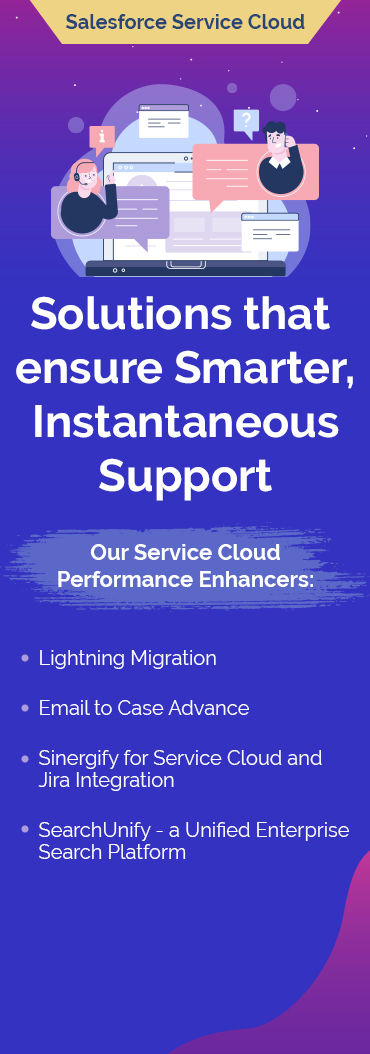Picture the bustling chaos of field operations, where every moment counts. In this fast-paced world, effective stock management orchestrates the smooth flow of tasks.
However, manually checking stock and product details for work orders can be challenging, time-consuming, and prone to errors.
With Field Service Booster, you can transform the way you handle stock management. It will enable you to streamline operations, improve productivity, and drive efficiency.
In this blog post, we will delve into the world of stock management and streamlining processes with Field Service Booster.
Streamlining Stock Management With Field Service Booster
Field Service Booster enables you to optimize team productivity and streamline inventory management. One of its key features is the ‘Check Stock’ quick action. Picture your field technicians out in the field, attending to customer requests and resolving issues promptly.
With the ‘Check Stock’ feature, they can access stock and product details upfront with the necessary resources at their fingertips. Gone are the days of scrambling through paperwork or making phone calls to check stock availability.
FS Booster’s ‘Check Stock’ feature enables field technicians to effortlessly retrieve real-time stock data.
They will be able to access comprehensive product details, such as item description, quantity, and location within the inventory. The beauty of the ‘Check Stock’ feature lies in its user-friendly interface, designed to facilitate quick and intuitive interactions.
Field technicians can search for specific items easily, filter results based on criteria such as location or availability, and get instant insight into stock status. The real-time retrieval of stock data ensures that your team stays updated with the latest inventory details, avoiding delay and misunderstanding.
Field Service Booster enables field technicians to seamlessly integrate the ‘Check Stock’ feature within work order workflows. They will be able to access the feature directly from their work order management system, eliminating the need for separate applications or switching between tools.
This integration will ensure that stock management becomes an integral part of team routine, saving time, minimizing errors, and improving efficiency. Whether it’s checking stock levels, accessing product details, or integrating within your order workflow, Field Service Booster empowers field technicians with the data they need, right when they need it.
Benefits of Field Service Booster’s ‘Check Stock’ Quick Action

Field technicians get numerous advantages with the implementation of Field Service Booster’s ‘Check Stock’ quick action. Let’s delve into them:
1. Time-Saving: Save time by swiftly assessing stock availability without needing to physically visit storage locations. Access real-time stock data through a user-friendly interface and plan activities efficiently. Increase productivity by enabling technicians to focus on completing tasks instead of searching for inventory.
2. Enhanced Accuracy: Reduce errors and delays due to outdated or incomplete stock data. Provide technicians with up-to-date, real-time data, and minimize the chances of mistakenly assuming stock availability. Make informed decisions, ensuring that technicians have the necessary material before starting a job. Improve customer satisfaction and prevent unnecessary return visits or rescheduling.
3. Streamlined Workflows: Seamlessly integrate within the work order execution process and streamline workflows for field technicians. Enable them to plan tasks effectively with readily available stock details. Assess whether required items are in stock, determine quantity, and identify specific storage locations. Help technicians prepare better and eliminate delays. Enhance operational efficiency, enabling them to complete work orders in a timely and organized manner.
Implementing Field Service Booster’s ‘Check Stock’ Quick Action
Here are a few implementation guidelines to consider:
1. Configuration and Setup: Integrate Field Service Booster into your existing infrastructure. This involves working closely with the implementation team to configure the software according to your requirements. During this process, the ‘Check Stock’ quick action will be set up, enabling seamless access to stock data. Configuration may involve mapping stock locations, defining product attributes, and establishing connectivity with your inventory database. The team will guide you through the setup process, ensuring smooth integration with your systems.
2. User Training: Provide comprehensive training to field technicians regarding navigating the interface, performing stock search, filtering results, interpreting stock data, updating stock information, reporting discrepancies, and leveraging real-time data retrieval.
3. Integration With Existing Systems: Field Service Booster can be integrated with existing stock management systems. This integration enhances efficiency by creating a unified and streamlined workflow. Integrating Field Service Booster with existing systems such as inventory management software or enterprise resource planning (ERP) systems will enable you to achieve real-time synchronization of stock data across platforms. This will help you eliminate manual data entry, reduce duplication, and ensure consistency.
Key Takeaway
Manual stock checking poses challenges such as time-consuming processes, potential errors, and inefficient work order execution.
However, Field Service Booster’s ‘Check Stock’ quick action provides real-time stock visibility, improved accuracy, and streamlined workflows.
It enables organizations to optimize stock management, enhance field service operations, and drive operational excellence.