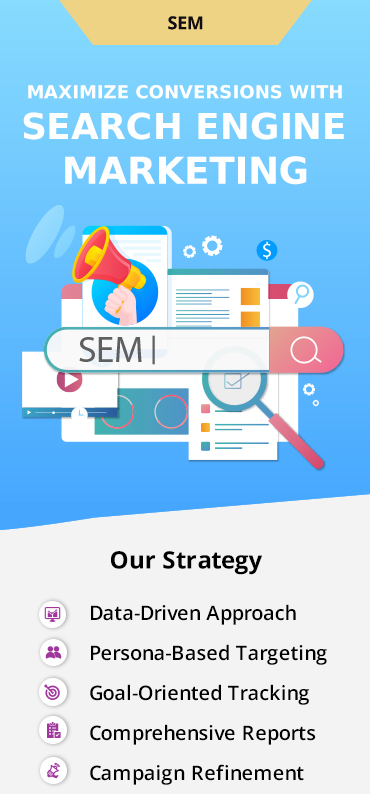Microsoft’s search engine “Bing” has generated a lot of interest in search again. Bing managed to show an early usage spike, driven largely by tech-savvy visitors willing to try. Some returned to Google after a couple of days, others found it better than Google. We thought we would share our own thoughts on the differences and believe us they are different.
Homepage
Bing has an interesting homepage with the background picture changing daily. One can also hover over the picture to get facts based on the photo itself. The Google home page is much simpler and has not changed much since it first hit the internet. Occasionally it adds visuals by changing the logo to fit in with various festivals or events.

Search Result Pages
The Google results page has a simple interface whereas Bing focuses a lot on user interest. If there’s only one possible answer for your query like weather forecast, match score or stock prices, you get that answer right on top. But if you search for “internet marketing”, you see a list of related searches in the left panel as well. Bing saves your search history but you can always turn it off and clear it by using Turn Off and Clear All buttons.

Image Search
Both Bing and Google have an Image Search page, showing photos from all over the Web. Google’s image results page, much like the search engine’s homepage, is simple, functional and brooks no nonsense. On Bing, the results page scrolls forever and there is no need to click on Next. More photos fit in less space, since all the clutter causing text details like pixel size, file name, originating Web site are all hidden until you point at a thumbnail. Moreover, options given on the left-side let you search image: by size, by graphic type, by pixel size, by face or side view.
Video Search
On Google, you can search for videos but on Bing, you can preview the results far more efficiently. Just point to a thumbnail (without clicking) in the search results, and the video begins to play sample segments, seven seconds at a time, right there on the thumbnail.
The Pop Up Balloon
Bing has added an innovative feature – the “Pop Up Balloon”. Point to any search result without clicking; a pop-up balloon shows up, giving you a brief introduction. Thus without leaving the results list, you can find out if the result is useful. It’s really a simple and very useful feature.

Bing beats out Google on the measure of taking people from the search engine over to the retailers’ websites. Sponsored links are attracting more attention on Bing than they are on Google. But Bing has not been able to match Google’s mature additional services like book searches and Google News yet.
Contact us for Search Engine Optimization Services.