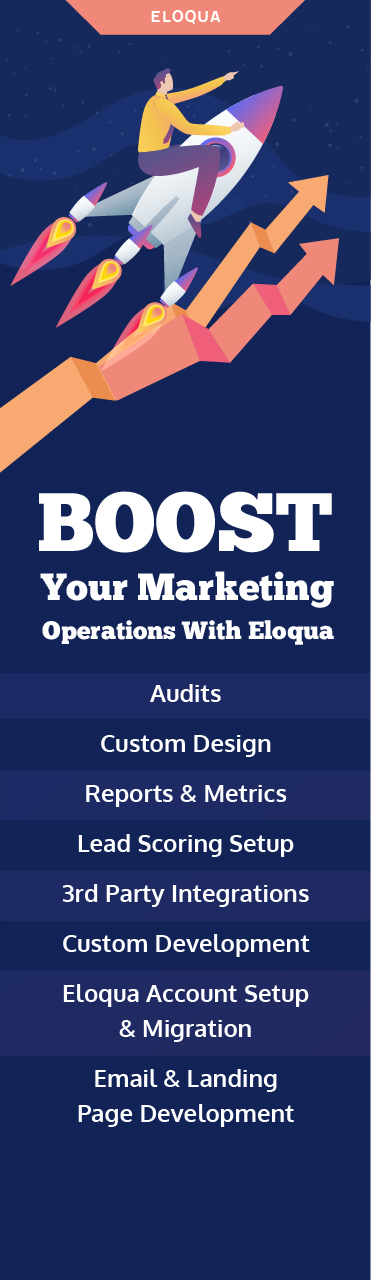If you use Eloqua for marketing automation and Salesforce for data management, pat yourself on the back, you chose the two best-in-the-business platforms! Having them work hand-in-hand though, can be a tricky little thing.
Integrating Eloqua and Salesforce can help your sales and marketing teams align better and, in the long run, drive better ROI. By connecting the segmentation, campaign management, and lead generation processes in Eloqua with the lead, contact, and account management processes in Salesforce, you can ensure your marketing and sales teams have accurate and detailed information about a prospect and a better picture of the buyer’s journey.
Here’s all you need to know to execute a successful Eloqua and SFDC integration. Read on!
What does a standard Eloqua integration entail?
Eloqua comes with native CRM connectors which are pre-built connections for SFDC, Oracle On Demand, Oracle Sales Cloud, and Microsoft Dynamics. These integrations are fairly straightforward and easy to carry out. Eloqua’s integration flexibility plays a huge role in making these CRM integrations simple.
With SFDC, the data that you would look at to build a sync with Eloqua is:
- Account Data
- Contact Data
- Lead Data
- Web Activity
- Email Opens
- Form Submissions

What are the benefits of integrating your Eloqua instance with Salesforce?
There are several technical benefits of integrating your Eloqua instance with Salesforce but from a broader perspective, here’s what they would translate into:
1. Your marketing team would get a better idea of what really happens to the leads they generate, which would help them focus on the quality of the leads as opposed to their volume.
2. Your sales team would get a deeper understanding of each prospect once they have access to the journey insights they need to close the deal.
3. Future strategies would become more data-driven as you would then have a clear view of the marketing efforts bringing in the maximum amount of leads.
What could be the possible limitations while integrating Eloqua and SFDC?
Before you hit the fifth gear into the integration process, there could be some potential roadblocks that you might stumble upon. These are:
- You can only synchronize the Salesforce contacts and leads with email addresses into Eloqua out-of-the-box.
- Eloqua prioritizes Salesforce as the system of record making its data as the first-priority record.
- Marketing activities can be logged only for known SFDC contacts when the activity is recorded in Eloqua.
- Eloqua does not automatically delete records upon being deleted in SFDC. If a contact, lead, or account is deleted in the CRM, the record for that entity is picked up in Delete auto sync and the corresponding field with this record’s CRM ID is set to blank.
What all should you consider before initiating the integration process?
It’s essential that you keep your eyes and ears open for a few considerations to ensure that you establish a successful integration between Eloqua and SFDC. Here’s a set of questions you must seek answers for before you go on all fours with the integration process:
- Do you have several obsolete records?
- Did you run a deduplication process?
- How complete is your data?
- How comfortable are you with your data quality?
- What processes does your data support?
- Does your CRM store data to a limited capacity?
- What business processes bring data into your CRM?
- Are there any other existing third-party integrations or external databases?
- What do you wish to accomplish through the integration?
- What leads do you want to send to/from Salesforce?
Once you find the right answers to these questions, you’d have a more vivid picture of what the integration process would look like.
What data should flow between Eloqua and SFDC?
To get a unified and scalable ecosystem, you would need to establish a connection between Eloqua and SFDC by creating a bi-directional flow so that the data does not only move from Eloqua to SFDC but also from SFDC to Eloqua. Here’s what constitutes as data that can be imported/exported between these systems:
- Contact: Eloqua sends data to SFDC when the contact record has a Salesforce Contact ID. If it doesn’t have one, Eloqua creates a new lead in SFDC.
- Lead: When new contacts are added through the CRM Update Program through activities like form submissions, marketing campaigns, and list uploads, a new lead is created in Salesforce.
- Marketing Activities: You can export specific Eloqua-generated activities like email opens and click-throughs to a Salesforce Activity Object as completed tasks for known Salesforce contacts and leads.
What integration steps must you follow?
As a marketer, this should be your checklist to ensure that your Eloqua instance smoothly integrates with your Salesforce CRM:
1. Your goal is to establish a bi-directional flow between Eloqua and SFDC so that you get a wider view of your marketing campaigns and you’re able to map their progress.
2. Create external calls and auto-syncs to integrate leads, contacts, and accounts from Eloqua to SFDC and vice versa.
3. Implement an integration through auto-sync to fetch deleted contacts in Eloqua from SFDC.
4. Build, test, and document the integration process; and keep updating it until you are completely and utterly happy with the way data flows through Eloqua and SFDC.
It’s all data and what you do with it is key to any successful integration strategy. Work out the semantics of your Eloqua and SFDC integration with the bigger picture at the forefront – sales and marketing alignment, operational effectiveness, organizational growth, and ROI.
How seamless is your Eloqua and Salesforce integration? Let’s talk about it!