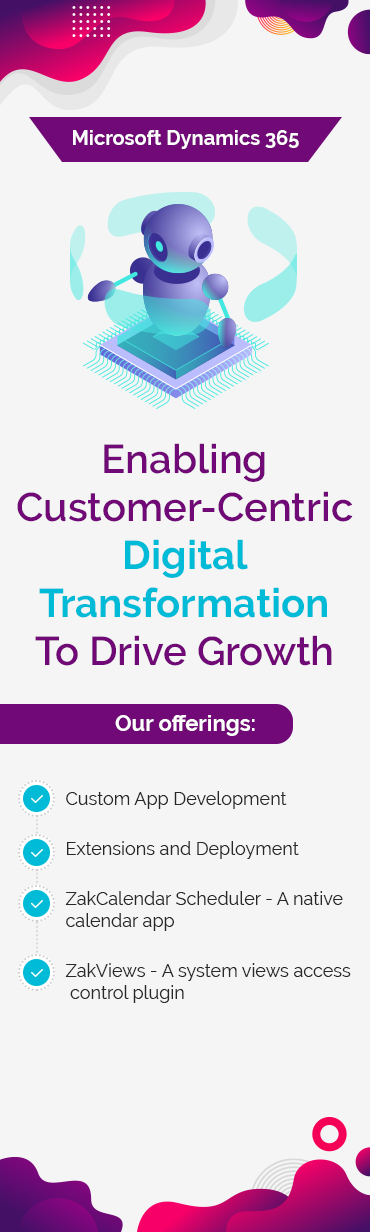Microsoft released its cloud-based ERP solution, Dynamics 365 for operations in 2016 against its previous AX 2012 version. In 2017 it was renamed as Dynamics 365 for Finance and Operations.
Before getting on to how you can upgrade from AX to Dynamics 365 we will here present some concrete factors as to why you should upgrade to Dynamics 365 for Finance and Operations, since we do realize that it is an important decision for you to change your business software, albeit it’s just an upgrade.
First, with the release of this new ERP system, the support for Dynamics AX version has been withdrawn. So, if you are currently using the same old versions of Dynamics AX, you may be able to purchase some additional licenses, which, however, will be subject to the new Dynamics 365 licensing model.
Second, the main reason you should upgrade to this version, and which is why this version struck a chord with a lot of developers and users, is the fact that this version is entirely cloud-based. Compare this to the desktop-based AX versions with some add on web and mobile components; not what a majority of customers are looking for now.
How do the two versions compare?
There are a number of new features in Dynamics 365 for Finance and Operations. Let’s take a look at some of the major ones.
1. Replacement of Role Centres by Workplaces, which allow users to access different aspects of Finance and Operations through a customizable dashboard.
2. Empowered user experience through the Global Search feature that has the ability to find information from wherever it is in the system.
3. Inventory update every 24 hours automatically. This can also be done manually.
4. Ability to create and embed business intelligence reports in the Finance and Operations interface.
These are just a few of the many improvements that the Dynamics 365 version has to offer. Overall, Dynamics 365 offers all the previous functionalities of Dynamics AX, related to HR, procurement, production, supply chain management, retail etc. So you won’t be missing out on anything.
So now on to the most critical part:

How to upgrade from Dynamics AX 2012 to Dynamics 365 for Finance and Operations?
Before buying this version, start with analyzing how much effort and resource will be required to carry out this upgrade. This will help you in mapping out a project plan.
The process of upgrading from one version to another depends on how you have been using this platform for your business. This involves identifying, executing, and planning the upgrade path that will add meaning to your business’ growth.
The good news is that Microsoft currently offers a direct upgrade path from Dynamics AX 2012 to Dynamics 365 for Finance and Operations. You can input a model store file in the code upgrade service under Microsoft Dynamics Lifecycle Services, which means that upgrading anything from Dynamics AX to Dynamics 365 will be possible.
*Please Note- Microsoft doesn’t provide an upgrade from the older versions of Dynamics AX; AX 2009 and 4.0. If you are running any of these instances, you will have to reimplement the whole system.
Upgrading from Dynamics AX 2012 to Dynamics 365 would involve two steps:
- Code upgrade as per the new version
- Data upgrade to the new data model
Code upgrade requirements
As mentioned above, you must have access to Microsoft Lifecycle Services and a model store file (no databases) in order to commence the code upgrade.
Before beginning with the code upgrade make sure you have taken the necessary actions listed below.
1. Getting rid of any unnecessary models present in your model store.
2. Upload a fully compiled model store, free of any errors.
3. Confirm with your ISV partner if they too have an AX compatible version for their ERP solution.
4. It is recommended to make ISV a part of your upgrade process if you have customized it heavily as per your requirements.
5. If you do involve ISV in the upgrading process and a platform or any of the foundation objects are modified during the process, you must remove the code in them and refactor it in the extensions.
Requirements of data upgrade
In Feb 2018 Microsoft released the first data upgrade service for upgrading from Dynamics AX to Dynamics 365. Microsoft recommends running this first in the development environment rather than the Sandbox environment.
The primary reason for this is that in the development environment, the developers have the provision of local data that they can write, as well as, test their custom data upgrade scripts against the data. It also is time efficient since it reduces the overall time spent on the iterations of the data upgrade process.
The data upgrade involves the following steps:
1. Backing up the AX 2012 database using the standard Microsoft SQL Server process. This will produce a BAK file.
2. Based on how your developer environment is hosted, you need to upload your backup. For an Azure hosted VM, you must upload your backup to Azure storage; for a local VM you can transfer the file directly across the network.
3. Download and restore the AX 2012 database next to the original databases. While restoring the backup to Dynamics 365 do not overwrite your current AXDB database.
4. Download latest binary updates from the shared asset library of Microsoft Dynamics Lifecycle Services to run the data upgrade deployable packages.
In order to carry out a seamless upgrade, it is essential to keep note of all the extensions that your ERP currently works on. This will ensure proper functioning of your ERP and ensure the data visibility that your business requires.
***
While an in-house IT team can come in handy to conduct this update, leveraging the expertise of a team that is adept at handling such upgrades will make the processing time and cost efficient, smoother, and ensure constant support throughout.
Looking for a partner that can facilitate a seamless upgrade? Contact us.