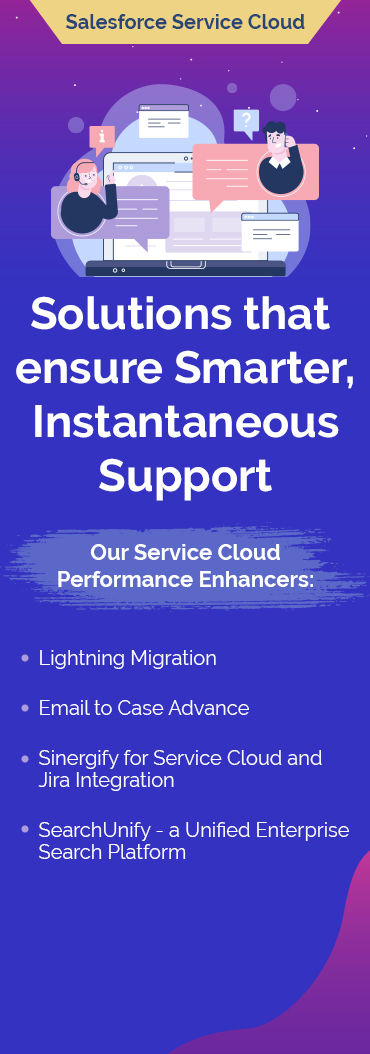Behind every great brand is an even better customer experience.
Exceptional service doesn’t just win hearts; it boosts your bottom line.
Did you know that returning customers spend up to 67% more than new ones(i)? Also, over half of customers say they value excellent customer service over price when making a purchase decision(ii).
That’s not just loyalty; it’s leverage. A well-oiled service strategy doesn’t just satisfy – it drives deeper relationships, more value, and bigger sales down the line.
That’s where Salesforce Service Cloud comes in. A smart, scalable CRM solution that helps you deliver personalized support, streamline operations, and connect with customers across every channel. From automated workflows to intelligent agent routing, it brings together the tools you need to keep your service game strong.
But here’s the thing: utilizing the platform to its full potential isn’t just about implementing it and hoping for the best.
To make it work, you need a solid foundation – one that’s built on a clear strategy, team alignment, and a plan to navigate the technical twists and turns that come with implementation.
In this blog post, we’ll break down what it takes to lay that foundation right and how to set yourself up to get the most value from your Service Cloud investment.
Getting Implementation-Ready: Your Salesforce Service Cloud Prep Checklist
You’ve decided to go with Salesforce Service Cloud!
Now, as you prepare to set it up for the first time, this is the moment when the value of your initial investment begins to take shape.
Instead of rushing into buying additional Salesforce add-ons, your priority should be to build a solid foundation, just like constructing a home. You wouldn’t begin by choosing tiles for the dining hall, you’d start by laying down the concrete base.
That foundation begins with understanding your existing support processes. Take a close look at how things currently operate, then explore how Service Cloud is designed to function. Identify the changes needed to align your system with your desired future state.
Before you dive into implementation, though, there are a few other essentials to cover.
Here’s your checklist to ensure a strong, strategic start with Salesforce Service Cloud:

Estimate the Cost of Implementing Service Cloud
Every Salesforce Service Cloud implementation is unique, making pricing a bit tricky to pin down. Several key factors influence the total cost:
- Business Size: The scale of your company plays a major role in determining overall expenses.
- Add-ons and Support Costs: Costs can increase based on the need for additional tools, extensions, and ongoing maintenance or support.
- Consulting Partner Fees: The rates charged by your Salesforce implementation partner will also factor into the final budget.
By evaluating these components upfront, you can build a realistic estimate and avoid unexpected financial surprises down the road.
Assemble a Strong Implementation Team
A successful Service Cloud rollout begins with the right team in place. Stakeholders from across the organization must come together to bring both business and technical perspectives to the table.
Here are key roles you need on your team:
- Business Executive Sponsor: To evaluate the project from a strategic standpoint, ensuring it aligns with business goals and improves customer experience.
- IT Executive Sponsor: To ensure the technical side of the implementation meets security, integration, and infrastructure requirements.
- Subject Matter Experts (SMEs): To offer deep business insight, helping to align Salesforce with real-world workflows and user needs.
- Project Manager: To keep everything on track, oversee timelines, budgets, and outcomes.
- Salesforce Admin: To handle configurations, workflows, and ongoing support to align the system with business requirements.
Design a Plan for User Adoption
Laying the foundation for strong user adoption is just as important as the technical setup. Here’s how to get your team on board:
- Understand Your Users: Tailor your approach based on who will use Salesforce daily. Knowing their workflows, challenges, and expectations helps create a user-first rollout strategy.
- Prioritize Training: A robust training program is essential. Combine in-person sessions, online resources, and hands-on practice to build user confidence.
- Foster Collaboration: Create a community where users can learn together, share tips, and support one another. A connected team is more likely to embrace change.
- Offer Ongoing Support: Training shouldn’t end at launch. Keep support accessible through help desks, refresher sessions, and regular check-ins.
- Track Progress and Adjust: Continuously monitor adoption metrics and gather feedback. Use that data to fine-tune your plan as needed.
To complement this, align the technology with your business processes:
- Review Current Workflows: Understand how things operate today to ensure Service Cloud is a fit, not a disruption.
- Define Implementation Requirements: Based on your process analysis, outline what’s needed from the platform.
- Deploy an MVP: Begin with a Minimum Viable Product that delivers essential value and leaves room for enhancements.
- Set a Rollout Strategy: Develop a timeline and resource plan to move from MVP to full deployment.
Now you need to prepare your team for launch with:
- Pre-flight Alignment: Finalize project scope and validate readiness before going live.
- Engaging Pre-launch Communication: Send out informative and motivational emails to build anticipation.
- Comprehensive Launch Training: Equip all users with hands-on knowledge just before rollout.
- Recurring Check-ins: Schedule regular meetings to gather feedback, resolve issues, and ensure continued success.
- Incorporate Feedback: Post-launch, use stakeholder and user insights to fine-tune the system.
Create a Realistic Project Timeline
A well-defined timeline is the backbone of a successful implementation. It sets expectations, ensures accountability, and keeps everything moving in the right direction.
Think of it as your project’s GPS, laying out milestones and estimated completion dates for each phase. This roadmap helps the team understand what’s coming next, anticipate roadblocks, and course-correct when necessary.
With a clear timeline in place, you’ll bring all stakeholders onto the same page, minimize delays, and ensure your Salesforce Service Cloud deployment runs smoothly from start to finish.
Salesforce Service Cloud Implementation: A Step-by-Step Guide
Once you’ve mapped out your requirements and taken stock of your current processes, it’s time to bring Salesforce Service Cloud into action.
Begin with configuring user roles, profiles, and permissions, this forms the foundation for seamless access and security management across your business.
Here are the other steps:
Setting Up Salesforce Service Cloud
Start by tailoring the platform to match your business structure. This includes defining user profiles, setting access controls, and establishing security protocols. You can also configure system alerts to stay on top of important updates.
Customization: Next, shape the platform to reflect your workflows. Tweak the user interface for usability, implement automation through workflow rules, and connect Service Cloud with other systems in your ecosystem for a unified experience.
Omni-Channel Setup: With Omni-Channel, you can ensure customer queries are routed to the most suitable agent or channel. Set up queues, routing rules, and skills-based assignments to manage interactions efficiently across touchpoints.
Service Console Setup: Customize the Service Console to provide agents with a clean, efficient workspace. Decide which fields and objects should be displayed, and configure layouts to match your team’s day-to-day needs.
Case Management
Case management is central to streamlining customer service operations. It helps track inquiries, organize support efforts, and promote team collaboration to resolve issues faster.
Implementation: Define key elements such as case statuses, priorities, and record types. Then, set up processes and automation to simplify case resolution and reduce response time.
Workflow Automation: By automating routine tasks and triggering real-time notifications, workflow automation boosts efficiency, allowing agents to focus on high-impact activities and resolve cases quickly.
Reporting and Analytics
Insight-driven service is powered by data. Service Cloud’s reporting tools help you monitor case resolution times, customer engagement, and overall service performance.
Report Setup: Start by selecting a report type, apply relevant filters, and choose the data fields you want to track. This ensures each report aligns with your business goals.
Dashboards and Visualization: Transform raw data into visual dashboards to uncover trends, track KPIs, and make data-driven decisions more effectively.
Mobile App Access
The Service Cloud mobile app empowers agents to manage customer interactions, view case details, and provide support from anywhere – keeping your team connected and responsive on the move.
To enable mobile access, download the app, log in with your credentials, and configure notification settings to stay updated on key developments in real time.
Beyond Go-Live: Must-Have Integrations to Supercharge Salesforce Service Cloud
Congratulations, you have successfully implemented Service Cloud!
Now that you’re all set, it’s time to think about what’s next – scaling for future growth. To truly elevate your support experience, it’s worth exploring how automation and AI can work together to transform your agents into powerful, augmented support heroes.
Here are some essential tools you can integrate with your Service Cloud to make that vision a reality:

Service Cloud Einstein
Service Cloud Einstein delivers an AI-driven suite that boosts agent productivity and enhances both customer and employee experiences. You can begin with freemium trials to explore core features – Next Best Action, Case Classification, and Case Wrap-Up – available in the basic license. These features streamline case management and decision-making, providing a robust foundation.
If the initial results suggest a strong ROI, you can upgrade to include advanced capabilities like Case Routing, Reply Recommendations, Service CRM Analytics, and Einstein Article Recommendations. These premium tools further optimize efficiency and insight, reducing call handling time and elevating support performance.
Service Cloud Voice
Service Cloud Voice transforms call handling by integrating real-time transcription, AI-driven recommendations, and automation into one platform. Its full potential depends on a mature support framework, including established Flow automation and a comprehensive Knowledge Base.
Although the solution promises up to an 80% reduction in call handling time, realizing that benefit requires solid pre-work(iii). With immediate insights during calls, agents are better equipped to resolve issues swiftly. This enhances operational efficiency and improves overall customer interactions, provided your support environment is well-structured and ready to leverage these advanced features.
Agentforce
Agentforce, autonomous agents powered by AI, redefines support with proactive assistance, real-time responses, and personalized experiences. It identifies potential issues, like upcoming renewals or system errors, before users even ask, offering timely guidance that prevents disruptions.
Customers receive instant answers across channels, from websites to social media, with 24/7 AI agents. Smarter self-service empowers users to troubleshoot independently, while seamless handoffs to human agents include full context for faster help.
By personalizing interactions at scale and escalating critical cases instantly, Agentforce boosts satisfaction, reduces downtime, and ensures every customer feels supported, proactively, efficiently, and personally.
Conclusion
Adopting Salesforce Service Cloud is more than just a tech upgrade, it’s about integrating its robust customer service features with your existing processes to enhance interactions across every customer touchpoint.
The implementation is just the starting point. As Service Cloud continues to evolve, embracing new features and industry-specific solutions becomes key to staying ahead in the customer service game.
However, using the platform to its full potential isn’t always easy. From technical intricacies to strategic planning, the journey can be complex and requires more than just a basic understanding of the platform.
That’s where Grazitti, a Salesforce Summit Partner, comes in!
Our experts bring deep insights and hands-on experience to guide you through every step – from planning and customization to deployment and beyond. Whether it’s setting up your platform, fine-tuning configurations, or ensuring ongoing optimization, our team ensures a seamless experience.
Statistics References:
(i) Business
(ii) Hyken
(iii) Salesforce Ben