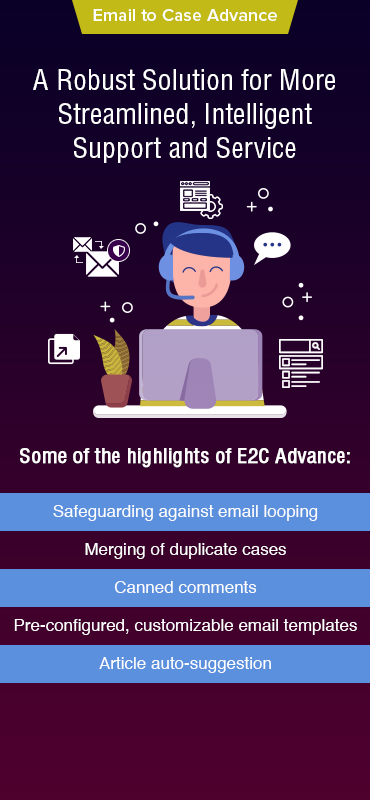Research shows that 68% of consumers are willing to pay more if they know they will receive superior customer service.
In fact, customer service is the main differentiator between you and your competitors.
Therefore, delivering exceptional customer service is critical for business success.
Now, Email-to-Case in Salesforce enables you to convert customer emails into cases, track issues, and resolve them efficiently.
While it is one of the most widely used features, the limited functionalities of Email-to-Case may hold you back from making the most of Salesforce.
Limitations of Email-to-Case
- Creates duplicate cases from an email thread
- Offers limited email templates to choose from
- Does not automatically reopen a closed case or notify you if a customer has new information
- Also doesn’t notify you if a customer has created a new issue in a closed case
- Forwards emails as cases that may be difficult to understand

Overcoming the Limitations of Email-to-Case in Salesforce
At Grazitti, the Salesforce wizards know how limited customer support functionality can hurt business growth.
In order to help you to overcome the limitations of Email-to-Case, we’ve built Email-to-Case Advance!
Apart from enhancing the standard functionality of Email-to-Case with added features, Email-to-Case Advance enables you to:
- Save time and effort with canned comments
- Prevent the creation of duplicate cases from an email thread
- Review case notes in a single stream
- Notify everyone including those in CC and BCC
- Create cases from emails forwarded by employees
- Manage your response to closed cases
Email-to-Case Advance also treats you to a host of additional features such as:
Managing Duplicate Cases
Identify and merge duplicate cases and create a clean case thread to enable support representatives to quickly resolve customer issues.
Use a master case to merge all other cases with similar subject lines or email addresses. Simply delete duplicate cases.
Manage Non-Customer Cases
Automate the process of managing non-customer emails and decide what you want to do with them. Choose from four options:
- Don’t convert the email into a case
- Create a case, close it immediately, and notify the sender
- Create a case and add the sender to your contacts
- Create a case and add the sender to your leads
Manage Multiple Case Attachments
Share multiple attachments simultaneously in the TXT, PDF and JPG formats.
Send Suggested Article Links
Share relevant articles from connected knowledge-bases with customers, along with confirmation emails.
Wrapping Up
Email-to-Case Advance enhances the functionalities of Email-to-Case and enables your support team to make the most of Salesforce Service Cloud.
With robust case management, the solution gives you the ability to speed up case closure and provide improved customer support.
Simplify Case Management in Salesforce With Email-to-Case Advance
Should you want to know more, just drop us a line at [email protected] and we’ll take it from there.
References