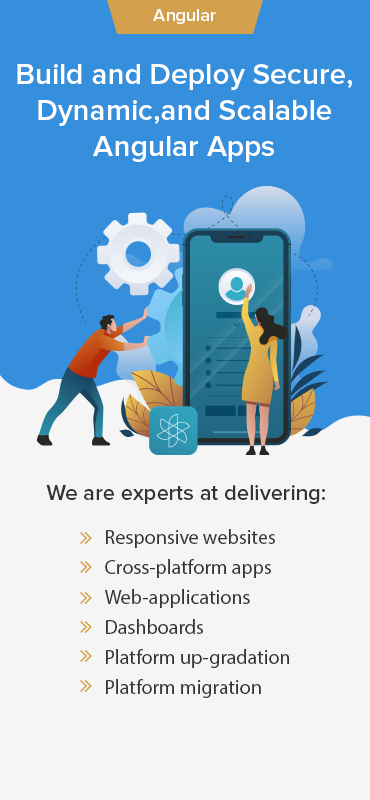Modern web development is at the heart of delivering digital products that are faster, more reliable, and easier to scale.
But as business needs evolve, so do the expectations with frontend frameworks. Developers increasingly seek high performance, streamlined workflows, enhanced maintainability, and the ability to build for multiple platforms with minimal overhead. Angular has consistently risen to meet these demands.
With the release of Angular v20 on May 28, 2025, Google reinforces its commitment to developer productivity, application performance, and long-term scalability.
This latest update introduces a series of targeted improvements that address long-standing challenges in reactivity, rendering speed, and overall development experience. Built on Angular’s robust foundation and released as part of its six-month update cadence, Angular 20 reflects a clear intent to empower teams to create modern, well-structured applications with greater speed and precision.
In this blog post, we break down what’s new in Angular 20 and how these enhancements are purpose-built to support the next generation of performant, enterprise-grade applications.
Quick Comparison of Angular 20 vs Angular 19: New Features and Performance Improvements
|
Capability |
Angular 19 | Angular 20 |
| Reactivity (Signals) | Experimental | Stable, production-ready |
| Change Detection | Zone.js required | Zoneless mode introduced (Developer Preview) |
| Control Flow Syntax | Preview (@if, @for, etc.) | Stable, cleaner declarative syntax |
| SSR and Hydration | Basic SSR; hydration in preview | Incremental hydration & route-level render modes stabilized |
| Dynamic Component Rendering | Experimental createComponent() | Fully stable API for dynamic UI composition |
| Template Expression Support | Limited | Expanded with modern JS features |
| Tooling & Debugging | DevTools support; HMR optional | Improved DevTools Signals support; HMR enabled by default |
| Testing & Builds |
Standard Ivy/Karma setup | Faster builds, experimental Vitest support |
|
Security & Compliance |
Regular patches | Updated to align with modern browsers and security standards |
Related Read: All About Angular 19
Key Highlights from Angular 20 Release

1. Reactivity Features: Angular Signals Are Now Stable
With Angular 20, core reactivity primitives, signal, computed, input, and view queries APIs are now officially stable, marking a pivotal advancement in Angular’s reactivity model. First introduced as a developer preview in Angular 16, these APIs have matured significantly, and their stabilization in v20 signals Angular’s readiness for a more fine-grained and declarative reactive programming model.
Angular 20 further expands this reactive toolkit by promoting additional APIs, effect, linkedSignal, and toSignal to stable status. These additions enhance developer control over change detection, simplify state management, and unlock new possibilities for building high-performance, maintainable Angular applications.
By stabilizing these primitives, Angular 20 delivers not just incremental improvements but a forward-looking foundation that aligns with broader trends in modern frontend development, empowering teams to build more responsive, scalable web apps.
2. Experimental APIs: Smarter Async Handling with resource and httpResource
Angular 20 enhances its reactive model with two experimental APIs, resource streaming and httpResource, built on top of the resource API introduced in v19.
The resource API enables developers to automatically trigger async actions (like fetching user data) when a dependent signal (e.g., userId) changes. The result is returned as a signal, eliminating the need for manual subscriptions or side-effect logic. For real-time use cases, streaming resources enable signals to update continuously from sources like WebSockets. This makes it easier to work with live data streams declaratively.
The new httpResource API makes HTTP calls reactive by default. It sends requests when signals change and returns a HttpResourceRef with data, loading status, headers, and error states. It also supports HttpClient features like interceptors and custom providers.
Together, these updates simplify async data flows and move Angular closer to a fully declarative and signal-first development experience.
3. Zoneless Change Detection in Developer Preview
Angular 20 promotes zoneless change detection to developer preview, reducing reliance on Zone.js for improved performance and simpler debugging. Traditionally used to track async changes and handle errors, Zone.js is now optional thanks to new native handling strategies.
In server-side rendering (SSR), Angular v20 introduces default handlers for unhandledRejection and uncaughtException, preventing crashes during runtime errors. On the client-side, developers can now use provideZonelessChangeDetection() and provideBrowserGlobalErrorListeners() to enable zoneless behavior.
To get started, simply remove the zone.js polyfill from your angular.json file and update your list of providers. If you’re creating a new project, Angular CLI will give you the option to set up a zoneless application from the beginning, making it easier to adopt this leaner, more modern change detection approach.
4. Advancing Server-side Rendering in Angular 20
Angular 20 strengthens its server-side rendering capabilities by promoting incremental hydration and route-level rendering configuration to stable. Incremental hydration boosts performance by hydrating only the parts of a page the user interacts with, like a shopping cart, rather than hydrating the entire page upfront. This reduces JavaScript payloads and improves page responsiveness. Developers can implement it using:
provideClientHydration(withIncrementalHydration());
And enable component-level hydration via the new @defer directive:
@defer (hydrate on viewport) {
<product-list />
}
Route-level rendering mode configuration is now stable, facilitating developers to tailor SSR behavior per route. For example, you can server-render a login page, use client-side rendering for a dashboard, and prerender product pages with dynamic parameters:
export const routeConfig: ServerRoute = [
{ path: ‘/home’, mode: RenderMode.Server },
{ path: ‘/dashboard’, mode: RenderMode.Client },
{ path: ‘/product’, mode: RenderMode.Server },
{
path: ‘/product/:id’,
mode: RenderMode.Prerender,
async getPrerenderParams() {
const dataService = inject(ProductService);
const ids = await dataService.getIds();
return ids.map(id => ({ id }));
}
}
];
Angular also continues its close collaboration with Firebase App Hosting to streamline deployment of hybrid rendering models (SSR, SSG, and CSR), backed by Google Cloud’s scalability & security.
Related Read: Latest Improvements in Angular 17
5. Developer Experience Updates
- Angular-Specific Insights in Chrome DevTools: Angular 20 integrates directly with Chrome’s Performance panel, providing detailed, color-coded insights into component creation, change detection, and event listeners, right alongside other browser metrics. You just have to run ng.enableProfiling() to start profiling your app within Chrome DevTools.
- Framework Improvements for Dynamic Components: The createComponent() API now supports directive injection and input/output bindings. When dynamically instantiating components, developers can apply directives and bind signals or functions declaratively. This enables richer runtime UIs with cleaner code.
- Extended Template Expression Syntax: Angular templates now support more native JavaScript syntax. You can use the ** (exponentiation) and in operators, as well as untagged template literals, bringing your template logic closer to standard JavaScript. Here’s how:
<!– n on power three –>
{{ n ** 3 }}
<!– checks if the product object contains the title property →
{{ title in product}}
<div [class]=”`layout col-${colWidth}`”></div>
- Extended Diagnostics
Angular 20 introduces enhanced static analysis capabilities to help developers catch common mistakes earlier in the development process. The compiler can now detect uninvoked tracking functions in @for loops, flag improper use of the nullish coalescing (??) operator, and identify missing imports for structural directives like @if and @for. These diagnostics provide an added layer of reliability, making templates more robust and easier to maintain. - Updated Angular Style Guide
The Angular style guide has been modernized to reflect how modern developers build applications. Filename and class suffixes (like .component.ts) are now optional, giving teams more flexibility in how they name and organize files. To streamline the style guide, non-code-specific best practices have been relocated to the main Angular documentation, while outdated recommendations, especially those related to NgModules, have been removed. New Angular CLI projects now reflect these streamlined defaults, though teams can still enable suffix generation via configuration if needed. - Improved Host Bindings Support
Host bindings (host object in metadata) now support full type checking and language service integration. This eliminates the need for @HostBinding/@HostListener decorators in many cases, making component code cleaner and easier to maintain. - Debugging Incremental Hydration in DevTools
Angular DevTools now lets you inspect @defer blocks and hydration states visually. You can see when components are downloaded and hydrated, helping you debug performance optimizations more effectively. - Experimental Vitest Support
Angular 20 introduces experimental support for Vitest, a modern and high-performance test runner that provides faster execution, efficient watch mode, and built-in browser testing capabilities. This update enables developers to move away from the legacy Karma setup by making a few straightforward configuration changes in the Angular CLI. While still marked as experimental, the support for Vitest reflects Angular’s push toward a more modern and developer-friendly testing ecosystem, enabling quicker feedback loops & smoother integration with contemporary JavaScript tooling. - Angular Material UX Enhancements
Angular Material continues to evolve with design improvements aligned to the M3 specification. Version 20 introduces support for tonal buttons, unified matButton and matAnchor components for simplified usage, and new APIs like closePredicate for dialogs. The update also improves accessibility with automatic handling of the prefers-reduced-motion setting, and enhances performance through better tree-shaking. Additionally, a new DI token enables developers to globally disable animations, providing more control over UI behavior. - GenAI & LLM Support for Modern Angular
To ensure Large Language Models (LLMs) generate up-to-date Angular code, the team introduced an llms.txt file that points to modern documentation and examples. This helps LLMs avoid outdated practices like using NgModules or legacy control flow syntax. Not just this, Angular 20 now supports developers who build AI-driven applications by sharing best practices through livestreams, open-source sample apps, and integrations with tools like Genkit and Vertex AI. These efforts mark the beginning of Angular’s journey toward becoming a go-to framework for agentic AI applications.
6. Deprecation of NgIf, NgFor, and NgSwitch
In Angular v20, the widely used structural directives, *ngIf, *ngFor, and *ngSwitch has been officially deprecated. These are being replaced by Angular’s newer built-in control flow syntax @if, @for, and @switch, which provide a more JavaScript-like, intuitive experience, better type narrowing, and performance improvements.
Originally introduced in Angular v17, this modern syntax has already seen significant adoption, with over half of Angular v17+ apps in the HTTP Archive using it. To simplify migration, Angular provides a one-line schematic (ng generate @angular/core:control-flow) that automatically updates templates. Following Angular’s deprecation policy, the older structural directives are expected to be removed in version 22, giving developers ample time to transition their code for long-term compatibility and maintainability.
7. Official Angular Mascot
Angular 20 introduces a fun and engaging initiative, its first official mascot. Responding to community feedback for a more relatable and tangible identity (think plushies or stickers), the Angular team collaborated with the designers behind Dart and Firebase mascots to conceptualize three mascot proposals. This marks a new chapter in Angular’s brand evolution, fostering stronger community connection and giving developers a more playful symbol to rally around.

1: Anglerfish

2. Variation of Anglerfish

3: Angular Shaped Character
Outgrowing Your Current Front-End Setup? Switch to Angular 20
If your team is running into any of the following roadblocks, Angular 20 will directly address them with powerful improvements that simplify development, enhance performance, and future-proof your stack.
- Struggling with Undetected Template Errors?
Angular 20 introduces enhanced static diagnostics that surface common issues during compile time, not runtime. These include uninvoked functions in @for loops or missing directive imports, enabling faster debugging and more robust code.
- Still Using Outdated Control-flow Syntax?
If you’re managing logic with legacy structural directives like *ngIf or *ngFor, Angular 20’s built-in control flow (@if, @for, @switch) gives you a more readable, JavaScript-like experience that improves type narrowing and template clarity.
- UI Performance Taking a Hit?
With Angular Material v20, you’ll see leaner builds and more accessible UI components, thanks to improved tree-shaking, reduced motion support, and a simplified button API. It’s ideal for teams focused on speed and UX polish.
- Lack Visibility into Runtime Performance?
Angular 20 integrates framework-specific insights in Chrome DevTools, helping you trace component creation, change detection cycles, and event timings, crucial for troubleshooting performance bottlenecks in production.
- Testing Feels Slow and Dated?
Say goodbye to Karma. Angular 20 now provides experimental Vitest support, bringing modern test execution with watch mode and native browser testing, making tests faster and easier to maintain.
- Planning AI-driven Experiences?
Angular 20 helps you build smarter apps with GenAI-ready tooling, including llms.txt to guide LLMs toward current best practices, and integration pathways.
How an Angular Development Services Expert Can Help You Upgrade Without Disruption
Upgrading to Angular 20 or even adopting its latest capabilities can be challenging without the right technical guidance. Developers often face issues like deprecated syntax breaking builds, mismatched dependencies, static diagnostics surfacing previously undetected errors, or uncertainty around adopting zoneless change detection and Signals correctly.
An experienced Angular development services partner, like Grazitti Interactive, can ease this process by auditing your existing setup, identifying potential upgrade blockers, and implementing necessary code & architecture changes in line with Angular’s best practices. They not only ensure a smooth, low-risk transition but also help your teams leverage new features like built-in control flow, enhanced SSR, and reactive data handling for an extensible codebase and improved performance.