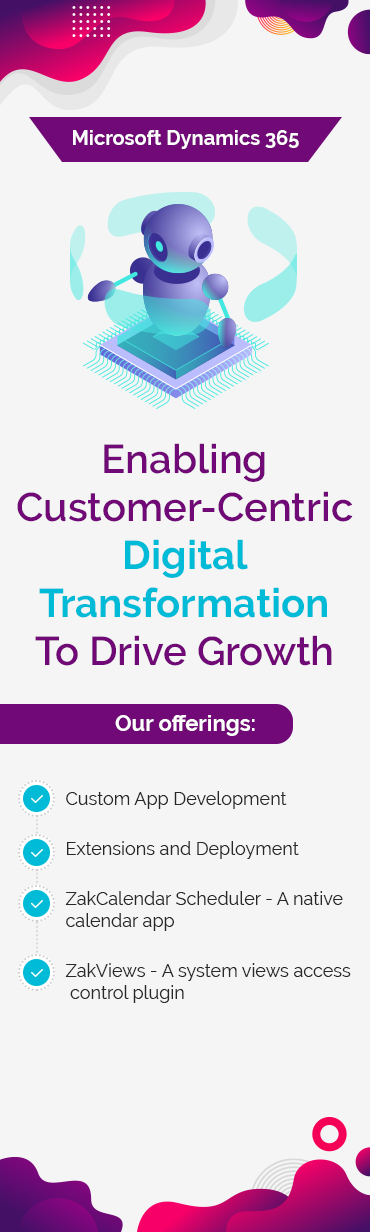As businesses are increasingly turning to AI to streamline their operations and boost efficiency, Microsoft has introduced a powerful AI tool that promises to revolutionize the way businesses work.
Say hello to Microsoft Copilot!
Powered by advanced artificial intelligence, this innovative tool provides a suite of intelligent features that help professionals achieve more with less effort.
It also helps businesses unlock a range of benefits, including improved collaboration, streamlined workflows, and reduced administrative overhead. This powerful tool can automate tedious tasks, provide relevant information at the right time, and offer valuable insights that can help teams make informed decisions faster.
In this blog post, we’ll explore the key features and benefits of Microsoft Copilot. We’ll also share practical tips on how you leverage its full potential to maximize your productivity and drive business growth.

What is Microsoft 365 Copilot?
Remember Clippy, the little animated paperclip that used to guide us while creating documents on the MS apps? Well, Microsoft Copilot is designed to serve the same purpose but to a much more advanced degree. Copilot is an in-program AI assistant powered by OpenAI’s GPT4 that can take notes, compose emails, transcribe meetings, and handle a variety of routine as well as complex tasks.
At the launch event, Satya Nadella, CEO of Microsoft said and we quote, “Today marks the next major step in the evolution of how we interact with computing, which will fundamentally change the way we work and unlock a new wave of productivity growth.” Thus, Copilot is much more than just the collaboration of MS Office with ChatGPT.
It’s a sophisticated processing engine that combines the capabilities of LLMs (Large Language Models) like GPT-4, Microsoft 365 apps, and your business data. As a result, it will fundamentally change the learning curve of people working with AI for a better tomorrow.
How Does it Work?
Copilot is designed to work alongside you as it is embedded in the apps businesses use on a daily basis including PowerPoint, Excel, Outlook, Teams, etc. It leverages the grounding approach to enhance the quality of prompts.
Let’s say you want to create a document using Word based on your data. For that, you will send a command to Word and Copilot will forward that prompt to MS Graph to fetch the context and data and alter the prompt accordingly to send it forward to the GPT-4. Then the response from GPT-4 is sent back to MS Graph for additional grounding, security, and compliance check. After the successful check, the prompt is sent back to Microsoft 365 apps.
Microsoft Copilot transforms work in three ways-
Business Chat, for an Embedded Experience
With Copilot, Microsoft also announced an entirely new experience – Business Chat. By integrating seamlessly with your business data and applications, this innovative utility operates across LLMs to drive valuable information and insights. Moreover, not only does it enable a smooth flow of knowledge throughout your organization, but it also saves a considerable amount of time that would otherwise be spent sifting through large volumes of data. Business Chat is conveniently accessible through Microsoft 365.com, Bing (when signed in with your work account), or Teams.
Unleashing Creativity With Microsoft Office Suite
Microsoft’s Office Suite Copilot is all set to empower professionals with quick solutions. They can create, automate, and analyze business applications with little to no effort. The following are its main components-
– Word: Jump-start the creative process with Copilot in Word as it gives you the first draft to edit and iterate. Skip the lengthy process of writing, sourcing, and editing. It may not offer you the most accurate first draft but it will always put you in control as the author. So, drive your creative ideas forward with Copilot.
– PowerPoint: Copilot embedded with PowerPoint allows you to create visually appealing presentations with a simple command. All you need to do is include the relevant content in your initial draft and it will be prepared and ready for presentation.
– Excel: With Copilot in Excel, you can analyze trends and create professional data visualization in minutes, not hours. Be it a Pivot Table or SWOT Analysis, Copilot can guide you through any complex business data.
– Outlook: Copilot embedded in Outlook can help cut down the time you spend reading and responding to emails on a daily basis. It can summarize email threads, create draft responses, and adapt to the suitable size and tone of the emails.
Enhancing Productivity With Microsoft Power Platform
Microsoft Copilot’s collaboration with the Microsoft Office suite can supercharge your individual creativity. But with its collaboration with advanced platforms like Power platform elevates productivity on an enterprise level. Organizations can create their own knowledge model to harness the insights from their business data that usually remain untapped.
– Power Apps: Users can easily create custom web and mobile solutions using a drag-and-drop interface. The solution is equipped with pre-built templates and components and thus allows users to quickly build robust and user-friendly apps that can meet unique business requirements.
– Power Automate: With Power Automate, users can automate repetitive tasks and processes through personalized workflows. This involves integrating multiple data resources and applications, streamlining business procedures, and enhancing productivity.
– Power BI: Equipped with robust analytics and data visualization tools, Power BI offers meaningful business insights. Users can curate custom reports and dashboards for data-driven decisions and drive business growth.
– Power Virtual Agents: Leverage AI-powered chatbots to handle customer inquiries, enable superior support experiences, and engage with customers across channels. Developing and deploying user-friendly chatbots is a cakewalk with this solution.
Microsoft Copilot: Boosting Creativity and Driving Productivity
Microsoft Copilot is reshaping the business realm by making menial efforts obsolete. With little to no effort, professionals can now create powerful applications without technical expertise. Its user-friendly interface and extensive capabilities empower users with limitless innovation possibilities and growth.
Frequently Asked Questions About Microsoft Copilot
Ques 1: What limitations does Microsoft Copilot overcome?
Ans: Microsoft Copilot overcomes limitations such as time-consuming document drafting, data analysis, and email management by automating these processes. It enhances productivity through AI-driven content creation and insights, enabling users to focus on strategic tasks rather than manual and repetitive work. These capabilities also help businesses streamline workflows and improve efficiency.
Ques 2: What are the disadvantages of Microsoft Copilot?
Ans: The disadvantages of Microsoft Copilot include a potential learning curve that may hinder initial adoption, necessitating training for optimal utilization. Additionally, while Copilot boosts productivity, it could foster an overreliance on technology, potentially diminishing users’ critical thinking and problem-solving skills.
Ques 3: What is the difference between Microsoft Copilot and GitHub Copilot?
Ans: Microsoft Copilot and GitHub Copilot serve different purposes as part of AI-assisted technologies. Microsoft Copilot is designed to enhance productivity in office tasks, providing AI-driven assistance across Microsoft Suite applications like Word, Excel, and Outlook, automating content creation, data analysis, and more.
On the other hand, GitHub Copilot is focused on software development, providing programmers with AI-powered coding assistance. It suggests code snippets and entire functions in real-time, helping developers write code more efficiently by learning from a vast repository of GitHub’s code. While both tools leverage AI to improve efficiency, their applications target distinct user bases, office professionals vs software developers.
Ques 4: How can users enable Microsoft Copilot?
Ans: To enable Microsoft Copilot, first the admin should sign into the Microsoft 365 admin center, then navigate to Billing > Licenses, and then select Copilot for Microsoft 365. Then they can assign licenses to users from the product details page, managing access to Copilot and other services. They can verify user additions under Users > Active Users.
Ques 5: Does MS Copilot use ChatGPT?
Ans: Yes, Microsoft Copilot leverages the capabilities of a Generative Pre-trained Transformer (GPT), a powerful language model developed by OpenAI. It utilizes this advanced AI to understand and generate human-like text, enabling Copilot to assist with content creation, email drafting, data analysis, and more within Microsoft Suite applications. Copilot further enables increased productivity and enhanced user experience through the incorporation of natural language processing and machine learning technologies.