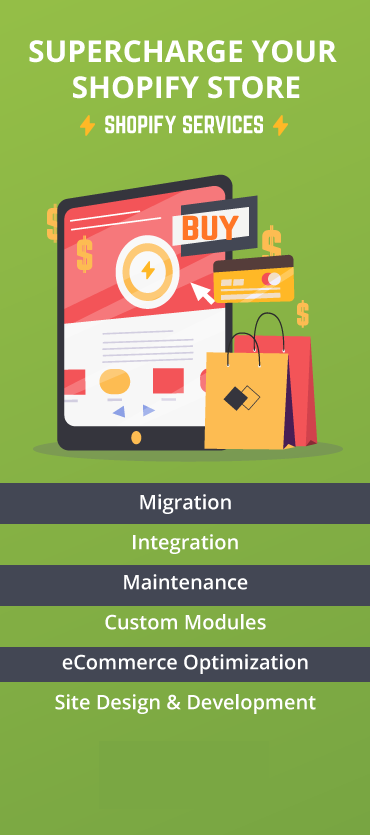Table of Contents:
Shopify Migration Checklist: Move Smart, Sell Faster
– Define Goals & Objectives
– Import Store Data
– Verify & Organize Data
– Design & Customize Your Store
– Set Up Shipping
– Configure Taxes
– Set Up Payment Providers
– Place Test Orders for Smooth Checkouts
– Add Staff & Assign Roles
– Connect Your Domain
– Optimize for SEO and Launch
Running a successful eCommerce business takes more than listing products online. It requires a seamless blend of visually appealing UI/UX, efficient inventory management, smooth payment integration, and a unified shopping experience across channels. Without the right platform, managing these critical aspects can become overwhelming, limiting growth and frustrating customers.
That’s where Shopify comes in. Designed for scalability, flexibility, and a thriving ecosystem, Shopify empowers businesses to streamline operations and elevate customer experiences.
However, the true power of this platform lies not just in its features but in how coherently it integrates with your business operations.
A well-executed Shopify migration ensures you retain SEO rankings, maintain flawless backend integrations, and provide a frictionless customer experience. On the other hand, a poorly managed move can lead to downtime, broken links, and revenue loss, an aftermath no business can afford.
That’s where an essential Shopify migration checklist can help.
It’s your step-by-step guide to a hassle-free Shopify transition, covering everything from data migration and SEO preservation to design optimization and third-party app integrations. With this in hand, you can launch on Shopify smoothly and start seeing results from day one.
Let’s explore more in this exclusive blog post.
Shopify Migration Checklist: Move Smart, Sell Faster
With Shopify powering over 4.7 million online stores and capturing nearly 22% of the global eCommerce market, it has proven to be a platform built for sustained growth. Businesses migrating to Shopify experience faster load times, increased mobile responsiveness, and streamlined integrations that drive sales.
Here’s a checklist to guide you through a structured migration process, helping you avoid common pitfalls and set your Shopify store up for long-term success.
1. Define Goals & Objectives
Before initiating your migration, outline clear objectives for your move to Shopify. What are your KPIs? Are you looking to improve site performance, enhance user experience, scale operations, or streamline backend processes? Defining your goals will help shape your migration strategy and ensure a smooth transition with minimal disruptions.

2. Import Store Data
Start by signing up for Shopify and creating your store. Identify what needs to be migrated, including products, customers, orders, reviews, pages, and blog content. Choose a migration method that best fits your needs—manual data entry, CSV import, third-party migration apps, or API-based migration for complex data structures. Ensure all store assets such as images, stylesheets, and media files are accessible and properly transferred.

3. Verify & Organize Data
Once your product data is imported, review each product’s details, including titles, descriptions, images, variants, and pricing. Check product availability across sales channels and organize them into relevant collections for a smooth shopping experience. Additionally, track inventory to maintain stock accuracy and prevent overselling. Ensure other essential data such as customer records, past orders, discount codes, and tax settings are correctly migrated.

4. Design & Customize Your Store
Choose a Shopify theme that aligns with your brand and customize it by adjusting colors, fonts, and layout settings. You can add a free theme from within the admin or explore premium options in the Shopify Theme Store. Optimize the homepage to provide an intuitive user experience and ensure smooth navigation. Additionally, set up crucial pages such as About Us, Contact, FAQs, and Shipping & Returns to provide customers with necessary information.

5. Set Up Shipping
Define your store’s shipping settings by adding your warehouse or store location(s) to calculate shipping rates accurately. Create shipping zones to provide region-specific rates and select the best shipping strategy—flat rates, weight-based pricing, or carrier-calculated options. If you plan to use a fulfillment partner, ensure their integration is correctly configured.

6. Configure Taxes
Enable automatic tax calculations based on your selling regions to comply with local regulations. If needed, set up tax overrides for specific products or regions that require different tax structures. To simplify accounting and compliance, consider integrating a tax management app to track tax records efficiently.

7. Set Up Payment Providers
Configure Shopify Payments (if available in your region) to ensure a cohesive checkout experience. If Shopify Payments is not an option, integrate third-party payment gateways such as PayPal, Stripe, or regional providers to offer customers flexible payment choices. Additionally, set up your checkout process, configure order fulfillment and payment authorization, and add store policies (refund, privacy, and shipping policies) to provide transparency and build customer trust before they complete checkout. Enable fraud prevention tools to safeguard transactions and minimize chargebacks.

8. Place Test Orders for Smooth Checkouts
Run test transactions to simplify your checkout experience and ease payment processing. Verify that order confirmation emails are sent correctly to the customers, and confirm that tax and shipping rates apply as expected. Test multiple scenarios, including successful and failed transactions, refunds, order cancellations, and partial fulfillments. This step helps identify and resolve any issues before your store goes live, ensuring a frictionless shopping experience for customers.

9. Add Staff & Assign Roles
If you have a team managing your store, add staff members and assign appropriate roles with the necessary permissions. Shopify’s role-based access controls what each team member can access, ensuring security and streamlined operations.

10. Connect Your Domain
Secure your brand identity by transferring your existing domain or purchasing a new one through Shopify. Ensure SSL certificates are active to protect customer data and enable secure transactions. If migrating from another platform, disconnect existing domains beforehand to prevent SSL errors. Set up URL redirects to maintain SEO rankings and prevent broken links. Then, establish email forwarding for uninterrupted communication. A proper domain setup can boost brand credibility and improve search visibility, ensuring a smooth transition to Shopify.

11. Optimize for SEO & Launch
Maximize your store’s visibility in search engines by optimizing meta titles, descriptions, and URLs. Setup 301 redirects to maintain SEO rankings and prevent broken links from your previous platform. Verify and submit your sitemap to Google Search Console to ensure proper indexing. Utilize tracking tools like Google Analytics and Meta Pixel to monitor performance and customer behavior. Consider using SEO apps to optimize images, improve site speed, and detect broken links. Once everything is in place, announce your store’s launch and drive traffic through targeted marketing campaigns.

The Next Step?
Even though now you have a detailed checklist, Shopify migration can still become complex due to challenges like data inconsistencies, broken URLs affecting SEO, or improper integrations with third-party apps. Additionally, testing the store thoroughly before launch is crucial to avoid any post-migration issues that could impact user experience and sales.
But if you partner with a Shopify development service provider like Grazitti Interactive, they will help you strategically transfer your store to Shopify. They’ll maintain data integrity, enhance site performance, and develop custom features tailored to your business needs. With their expert guidance, you can elevate store functionality and improve performance.