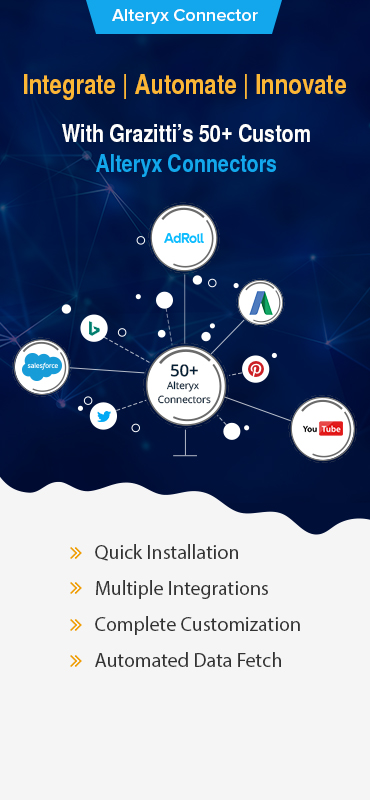Alteryx launched Alteryx Analytics 10.0 last week – one of their biggest launches so far! Keeping with the theme of Inspire – their recent summit – Alteryx Analytics 10.0 marks a significant step towards Analytic Independence allowing data analysts and other users to easily blend data in any format and location without relying on other departments. We had a chance to take a quick look at the new features and share our findings so far.
Below is a list of major features that Alteryx 10.0 offers and the advantages they have for its users.
Access to Gallery: Earlier, we had to access the Gallery separately in a browser and download the app we wanted to use. That now has been made a lot convenient.
What’s new?
Cloud analytics experience with a visual refresh of the Alteryx Analytics Gallery.
Gallery can now be directly accessed through Alteryx Designer and Gallery connections can be added via the File > Open Workflow > Alteryx Gallery menus in the Designer.

Wider Range of Connectors: Connectors are used to import data from data sources. The more connectors a software supports, the more useful it is.
What’s new?
- Accessible Connectors: Support for Amazon Redshift bulk load (Write), Netsuite (Read and write), Qlik (Read), PostgreSQL 9.4 (Read and write), SAP Hana (Read and write), Spark SQL (Read) connectors – accessible through Input and Output tools.
- Enhanced Connectors: SAP Hana, Mongo DB
- Connectors: Salesforce/Marketo connectors with REST API
- Hadoop Enhancements: Users can now browse HDFS and read/write to HDFS via the Input Data and Output Data tools. This is a big step towards Big Data analysis.

In-Database Platform Support: In-database processing enables blending and analysis of large data sets without moving the data out of a database.
What’s new?
In-database processing for Amazon Redshift, Cloudera Impala, Teradata, Spark.
Alteryx 9.5 supported in-database process for Oracle and MySQL. Alteryx 10.0 takes it further. In-database tools utilize the processing power of the database itself to return the results for high-performance analytics. This eradicates the need to move data out of the database for processing, and for customers with huge datasets, it means a substantial performance enhancement.

Predictive Analytics: Alteryx has incorporated some useful tools to make the creation of predictive analytics models easier and faster.

What’s new?
- New tools: MB Affinity and Network Analysis. With these tools, you can do Market Basket Analysis and Network Analysis with Alteryx more effectively.
- New Versions: Versions of the Linear Regression, Logistic Regression, and Score tools that enable Alteryx to now support Oracle in-database predictive analytics.
- Tool Enhancements: The ARIMA, ETS, TS Compare, TS Covariate Forecast, TS Forecast, and TS Plot tools now include a new output to an interactive chart of the results.
Tools: The major and noteworthy enhancements are made in the download, formula and map questioning tools.
- Download Tool: The Download tool now supports multithreading (up to 32 connections) to increase the speed with which data is retrieved.
- Formula Tool: New functions added to the Formula tool: Starts With, Ends With, and Contains.
- Map Question Tool: The Map Question tool now has a zoom/bounds option that makes the map zoom/pan to the reference file.
Versioning: One feature that any business tool or software must offer to its users is the ability to collaborate on a project. Alteryx 10.0 takes care of that.
What’s new?
Version control for workflow development.
This one was long awaited. Now analysts across the office or even across countries can iterate, share and collaborate on analytic workflows, all through a common platform.
Look and Feel: The familiar interface is made to look minimalistic – the borders around the apps and tools are gone now. The real change here is the all new “Results” window.
What’s new?
The new “Results” window replaces the old “Output” window.
With the “Results” window, you can view the data of any tool in your analytic workflow at any stage without the need for a Browse tool. This is time efficient and productive.

These are some quick observations. As we use Alteryx 10 more extensively and have deeper insights into the usability and functionalities of the new features, we’ll share them here.